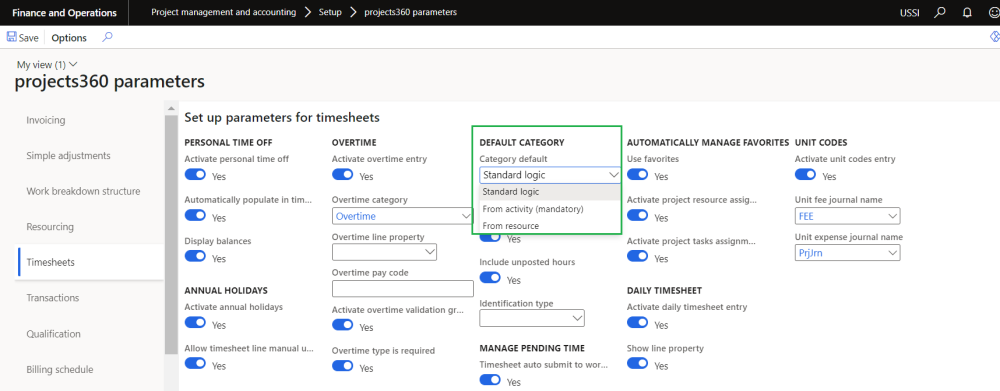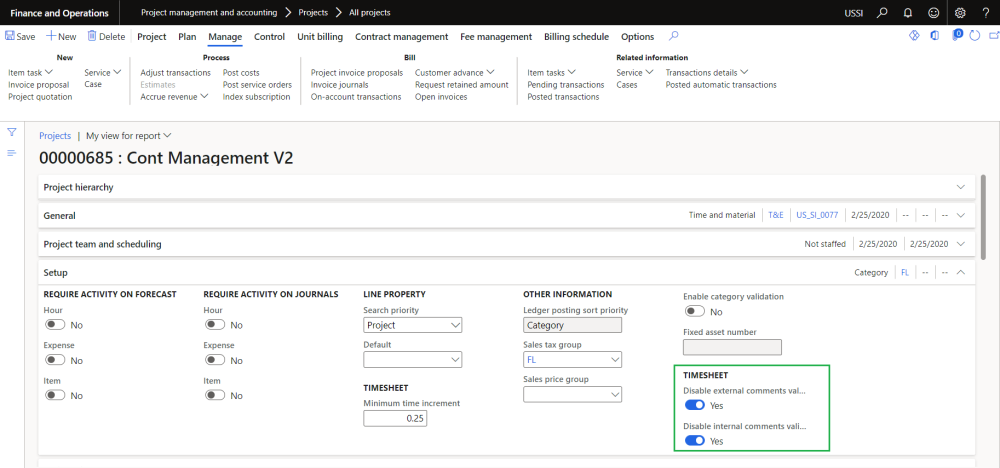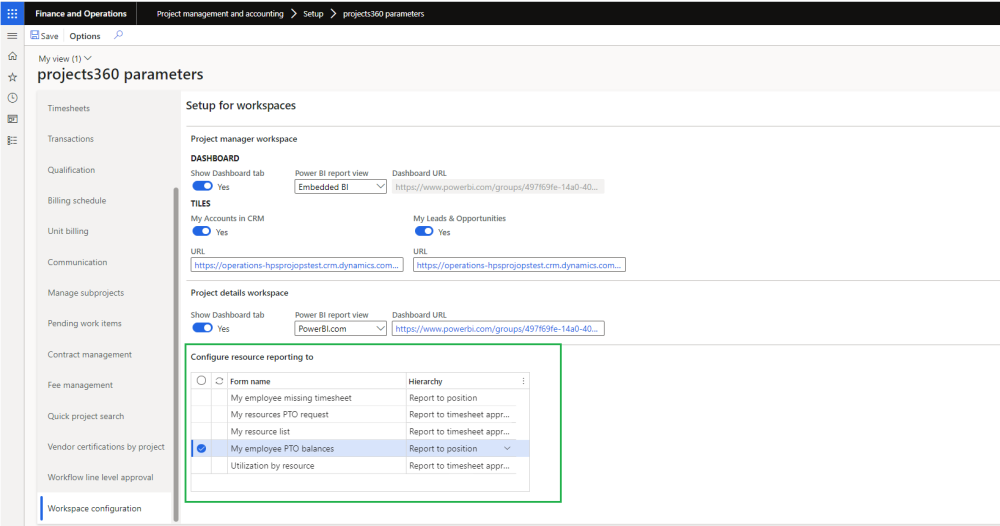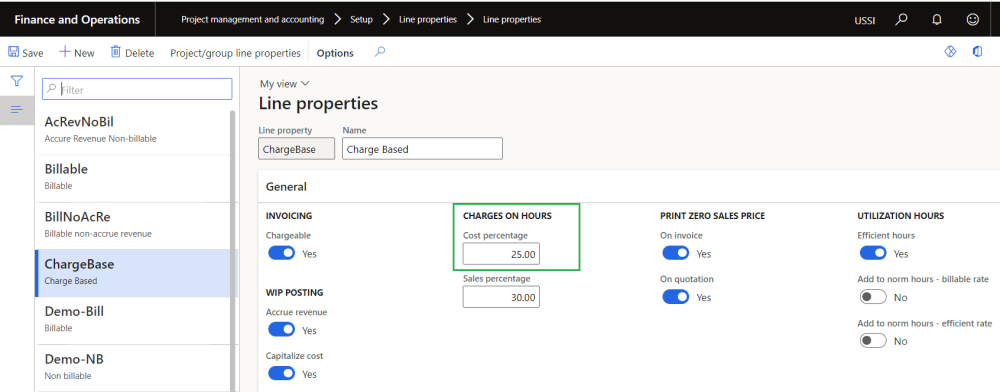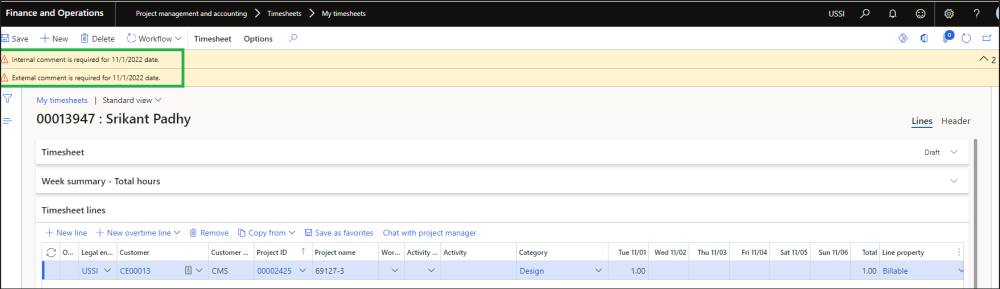New option is been introduced for ‘Category field’ on projects 360 parameters form. We have relabeled the existing options and added new option for this enum.
Go to Project management and accounting > Projects > All projects > Setup tab
Details of the options are as follows –
| Fields | Description |
| Standard logic | No changes in the current logic. |
| From activity (mandatory) | If category default is set to ‘From activity (mandatory)’ then category will default on timesheet from activity. |
| From resource | If category default is set to ‘From activity (mandatory)’ then category will default on timesheet from resource. |
New options is been introduced on Projects form to skip the timesheet comments validation as an exception for specific project. These fields are available only when the ‘External comment’ and ‘Internal comment’ parameters are set to ‘Yes’.
Go to Project management and accounting > Setups > projects360 parameters > Timesheets
Details of the options are as follows –
| Fields | Description |
| Disable external comment validation | If project has field ‘Disable external comments validation’ set as ‘Yes’, then external comment requirement validations will be skipped for that specific project. |
| Disable internal comment validation | If project has field ‘Disable internal comments validation’ set as ‘Yes’, then internal comment requirement validations will be skipped for that specific project. |
New parameters is been introduced to provide an option to the users if they want to use ‘Timesheet approver’ or ‘Reports to position’ to display information on the few of the tiles on the workspaces. Based on this selected option data will be displayed on the below workspaces.
My resource list
My Employee Missing Timesheet
My resources PTO request
My employee PTO balances
Go to Project management and accounting > Setups > projects360 parameters > Workspace configuration tab
When the adjustment process is performed, Cost percentage charges on hours will be applied and the adjustment transaction will be posted. Currently this process is available only for Sales percentage through standard and through projects360 we have catered for Cost percentage also.
Go to Project management and accounting > Setups > Line properties > Line properties