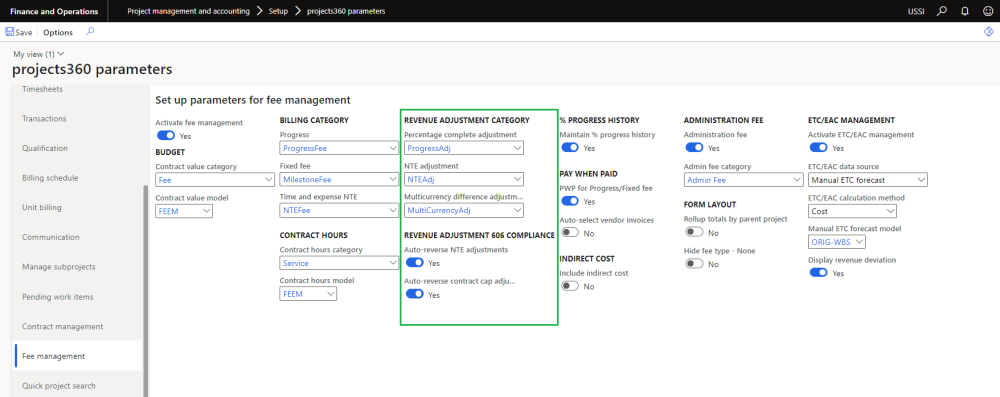Parameter Setup
On projects360 parameter form, within the Fee management tab, few new parameters “Percentage complete adjustment” and “NTE adjustment” has been introduced. This fields allows us to configure the categories to be used while creating/generating the revenue adjustment records. User needs to set the “Activate fee management” field value to ‘Yes’ in order to use this feature. Along with activation, there are few more details need to filled in to use this feature, details of each field is provided in the table below the following visual.
Go to Project management and accounting > Setups > projects360 parameters > Fee management tab
Revenue adjustment category
| Fields | Description |
| Percentage complete adjustment | This parameter allows us to specify the project category to be used while creating/generating the revenue adjustments for Progress and Fixed fee projects. |
| NTE adjustment | This parameter allows us to specify the project category to be used while creating/generating the revenue adjustments for Time and material Not to exceed projects. |
| Multicurrency difference adjustment | This parameter allows us to specify the project category to be used while creating/generating the multicurrency difference revenue adjustments for Progress, T&E NTE and Fixed fee projects.. |
Revenue adjustment 606 compliance
| Fields | Description |
| Auto-reverse NTE adjustments | This parameter allows us to enable the auto-reversal of NTE adjustments. |
| Auto-reverse contract cap adjustments | This parameter allows us to enable the auto-reversal of percentage complete adjustments for only contract cap method |