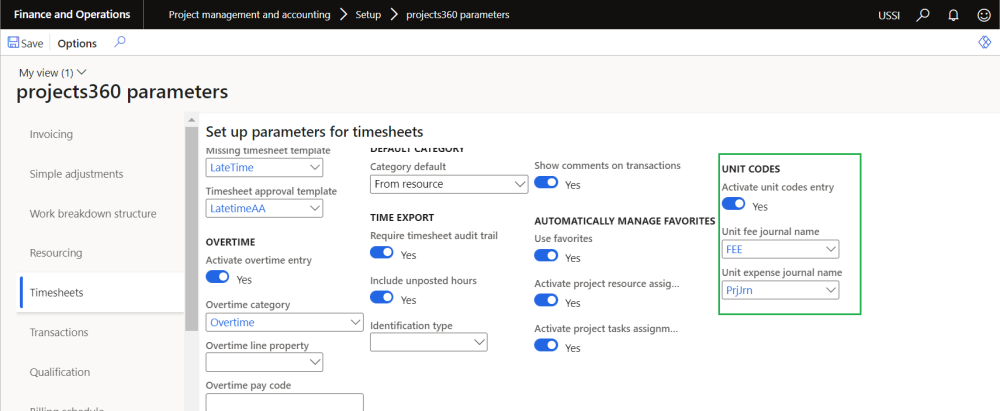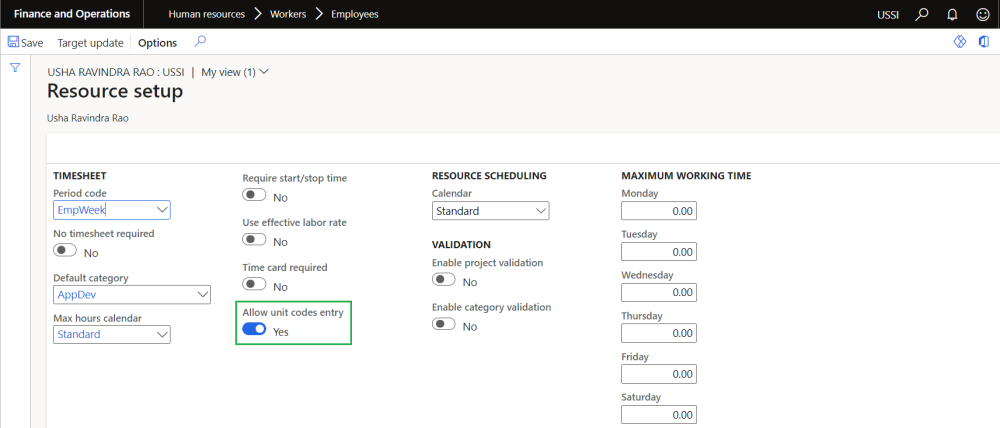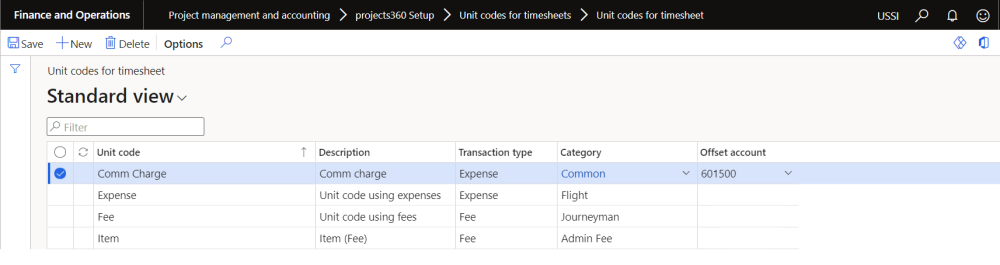Parameter setup
On projects360 parameter form, under Timesheets tab, a new parameter “‘Activate unit codes entry” has been introduced to enter unit code card on timesheets. User needs to set the ‘Activate unit codes entry’ field value to ‘Yes’ in order to use this feature.
Go to Project management and accounting > Setups > projects360 parameters > Timesheets
Details of the fields available on the projects360 parameters form are as follows –
| Fields | Description |
| Activate unit code entry | When this check box is enabled, user can enter unit code on timesheets. |
| Unit fee journal name | Select fee journal name which will be used while creating the journal when unit code is entered on timesheets. |
| Unit expense journal name | Select expense journal name which will be used while creating the journal when unit code is entered on timesheets. |
Resource setup
On employees form, under Project setup, a new parameter “Allow unit codes entry” has been introduced which enables to enter unti code on timesheets. User needs to set the ‘Allow unit codes entry’ field value to ‘Yes’ on resources to activate unit code entry for the resource..
Go to Human resources > Employees > Employees > Project setup
Details of the fields available on the projects360 parameters form are as follows –
| Fields | Description |
| Allow unit code entry | When this check box is enabled, resource can enter unit codes on timesheets. |
Unit codes
Unit codes can be configured that can be used while entering the unit codes from the timesheets. In this form, user can configure the billing codes with required transactions types which will be used for posting automatic transactions during timesheet posting.
Go to Project management and accounting > projects360 setups > Unit codes for timesheets > Unit codes for timesheets
Details of the fields available on the Unit codes for timesheets form are as follows –
| Fields | Description |
| Unit code | Define Unit code to be used on timesheets. |
| Description | Define a description for a Unit code. |
| Transaction type | Select a transaction type for a unit code. |
| Category | Select a category for the unit code. This field is mandatory when the transaction type is expense or fee. |
| Offset account | Select a offset account to be used for expense. |
| Note – When the user select transaction type Item, no transactions will be posted in the current version 10.0.22. |