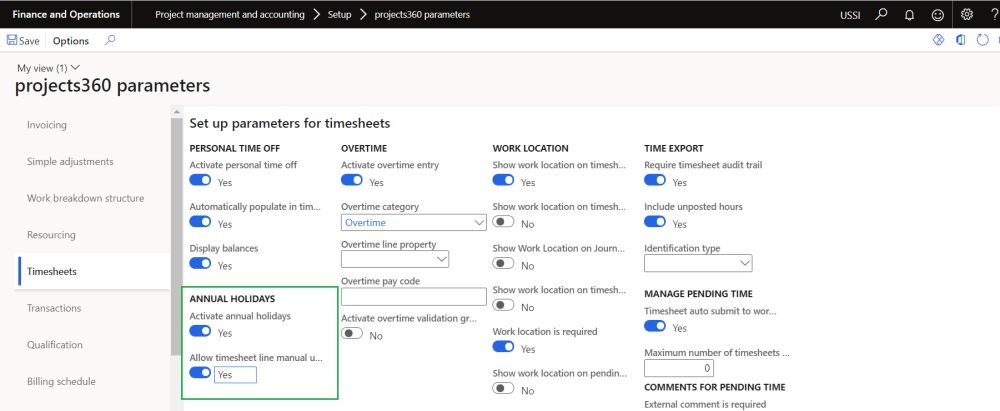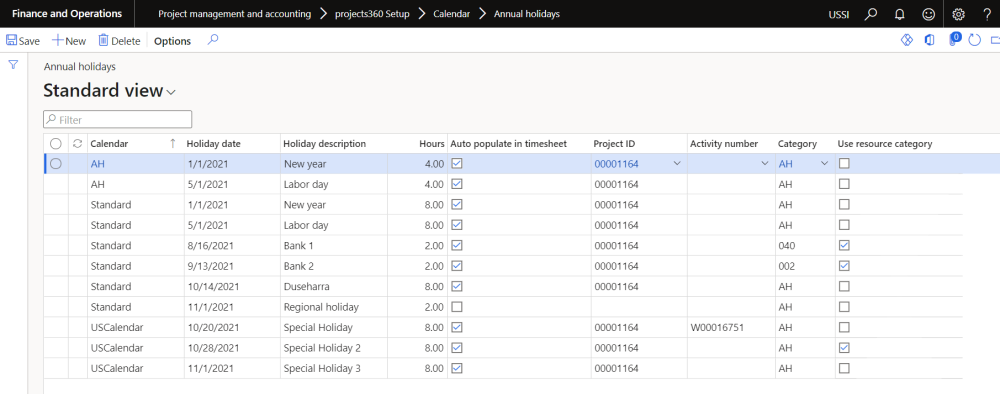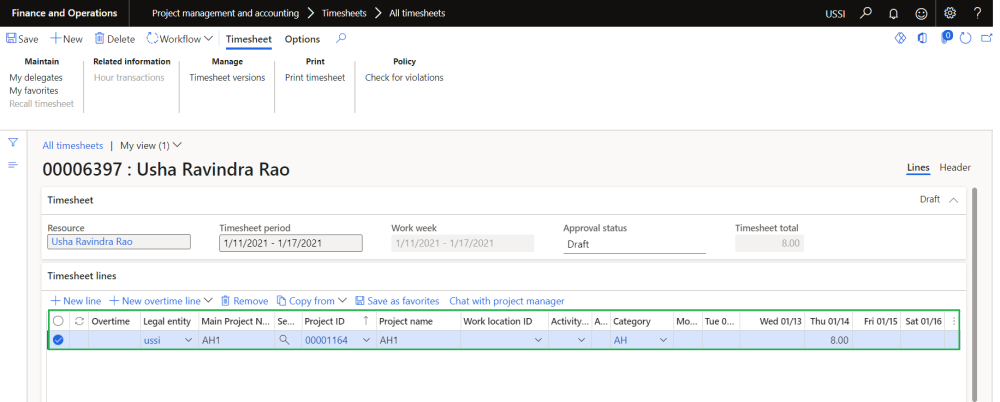Parameter Setup
On projects360 parameter form, under Timesheets tab, a new set of parameters under the “Annual holidays” has been introduced to control the annual holidays feature. User needs to set the field value to ‘Yes’ in order to use the this functionality.
Go to Project management and accounting > Setups > projects360 parameters > Timesheets tab
Details of the fields available on the projects360 parameters form are as follows –
| Fields | Description |
| Activate annual holidays | When this parameter is set to Yes, user can enter annual holidays. |
| Allow timesheet line manual update | When this parameter is set as “Yes”, then auto-populated timesheet lines can be manually updated within Timesheet form. |
Annual holidays
New form “Annual Holidays” is introduced to create annual holidays. User can define all the holiday dates for specific calendar and legal entity in this form. This new will be available only if “Activate annual holidays” parameter is set as “Yes”.
_Go to Project management and accounting > Setups > projects360 setup > Calendar > Annual holiday _
Details of the fields available on the projects360 parameters form are as follows –
| Fields | Description |
| Calendar | Select calendar to define annual holiday. |
| Holiday date | Define holiday date. |
| Holiday description | Define description for a holiday date. |
| Hours | Define hours. |
| Auto populate in timesheet | When this parameter to Yes, holiday record will get automatically created on the timesheet for the defined period. |
| Project ID | Define project ID. This field is mandatory when Auto populate in timesheet field is set to yes |
| Activity number | Define activity number. |
| Category | Define category. |
| Use resource category | When this parameter to Yes, category will default from the resource on the annual holiday lines. |
Annual holiday on Timesheet
When the user set “Auto populate in timesheet” parameter to yes, annual holidays will get automatically populated on the timesheet with the Project ID and the category mentioned on the annual holiday setup form. This annual holiday record will be editable only when the “Allow timesheet line manual update” parameter is set to Yes on the parameters form. User will be able to remove these timesheet lines.
Go to Project management and accounting > All timesheets > All timesheets