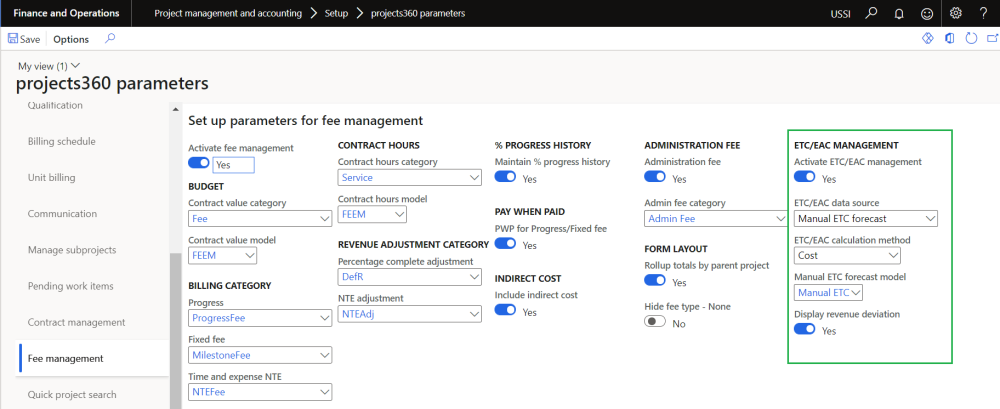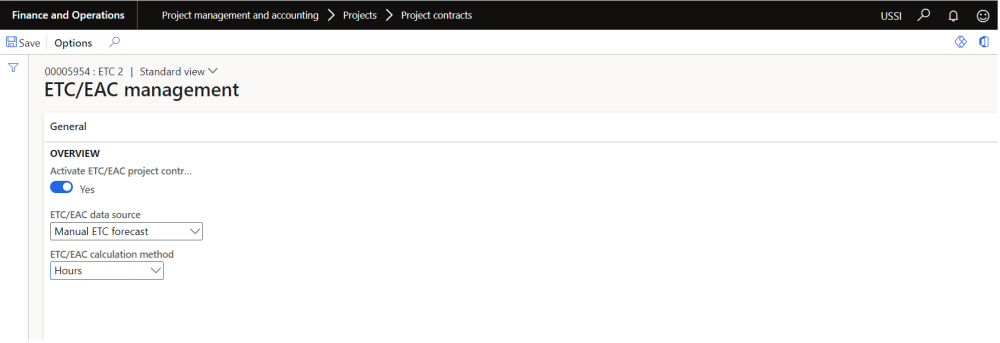Parameter Setup
On projects360 parameter form, under Fee management tab, a new parameter “Activate ETC/EAC management” has been introduced to control the ETC/EAC management functionality. User needs to set the “Activate ETC/EAC management” field value to ‘Yes’ in order to use this feature. Along with activation, there are few more details need to filled in to use this feature, details of each field is provided in the table below the following visual.
Go to Project management and accounting > Setups > projects360 parameters > Fee management tab
Details of the fields available for ETC/EAC management are as follows –
| Fields | Description |
| Activate ETC/EAC management | This parameter enables users to activate ETC/EAC management functionality. |
| ETC/EAC data source | Select the data source as Manual ETC forecast, Resource forecast or WBS forecast which is used for calculating the ETC hours/Cost for the project in ETC/EAC management form. |
| ETC/EAC calculation method | Select the calculation method as Hours or Cost which is used as base for calculating the ETC and EAC. |
| Manual ETC forecast model | Select the manual forecast model when the ETC/EAC data source is set as Manual ETC forecast. |
| Display revenue deviation | When this parameter is set to Yes, Estimated revenue deviation amount field will be visible on ETC/EAC management form. |
ETC/EAC settings by project contract
On project contract form, under Fee management tab, a new button “ETC/EAC management settings” has been introduced to control the ETC/EAC management functionality per project contract. If “Activate ETC/EAC project contract settings” is set as “Yes” for the specific project contract, then calculations will take settings from project contract or considered the settings from projectss360 parameters form.
Go to Project management and accounting > All projects > Project contracts > Fee management tab > ETC/EAC management settings
Details of the fields available for ETC/EAC management settings form are as follows –
| Fields | Description |
| Activate ETC/EAC management | This parameter enables users to activate ETC/EAC management functionality for a project contract. |
| ETC/EAC data source | Select the data source as Manual ETC forecast, Resource forecast or WBS forecast which is used for calculating the ETC hours/Cost for the project in ETC/EAC management form. |
| ETC/EAC calculation method | Select the calculation method as Hours or Cost which is used as base for calculating the ETC and EAC. |