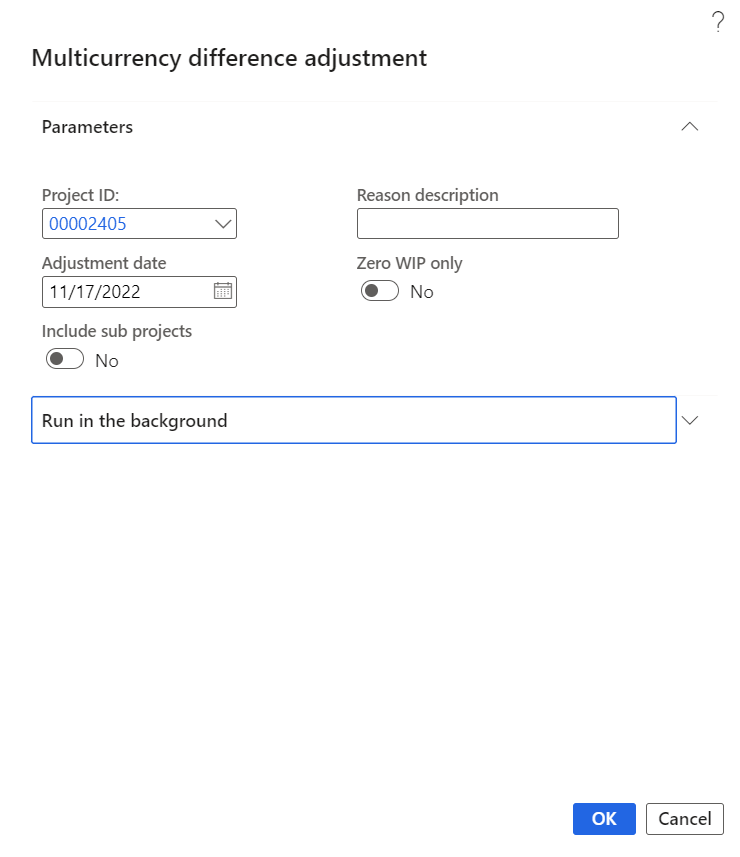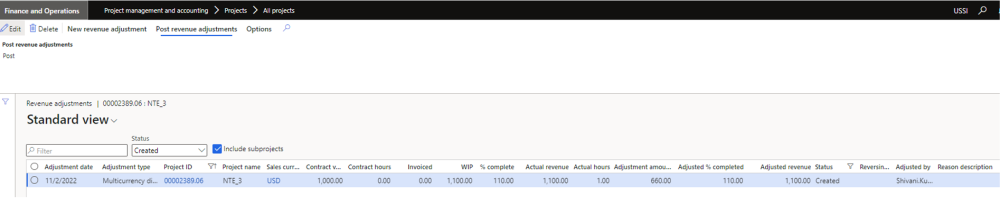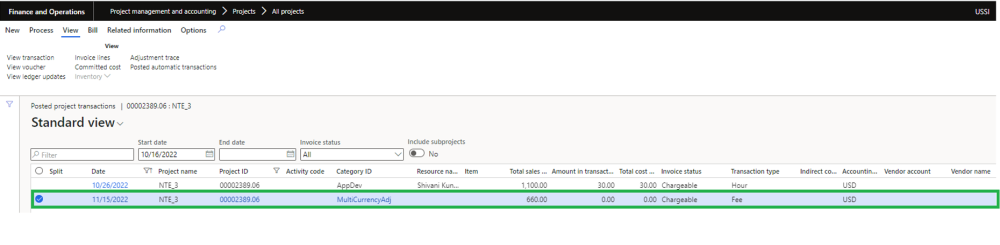Revenue adjustments for multicurrency difference.
Revenue adjustments capabilities has been extended to cater for multicurrency scenarios. There could be scenarios where WIP is in sales currency on Fee management, but WIP is in accounting currency on project statement form then due to change in currency exchange rate, the multicurrency difference occurs. In this case you can use the multicurrency difference adjustment.
Multicurrency difference adjustment is applicable to the projects with fee type of Progress, Fixed Fee, and Time & Expense NTE.
when the sales currency is different than accounting currency, multicurrency difference adjustment button is enabled allowing users to perform revenue adjustment.
Go to Project management and accounting > All Projects > Fee management -> Multicurrency difference adjustment
Go to Project management and accounting > projects360 periodic > Revenue adjustment -> Multicurrency difference adjustment
Once an adjustment record is created, the column values are auto calculated to reflect the right values. Revenue adjustment line will be displays using ‘Accounting currency’. You can update the reason description and can post adjustments using button provided at the menu.
On posting a revenue adjustment, a fee journal is created in system. This fee journal uses the category defined on projects360 parameters ‘Multicurrency difference adjustment’. The fee journal currency will be populated using ‘Accounting currency’.