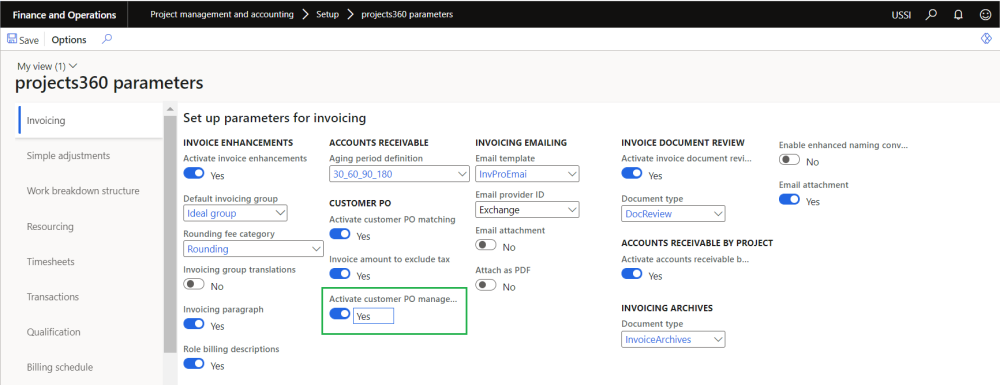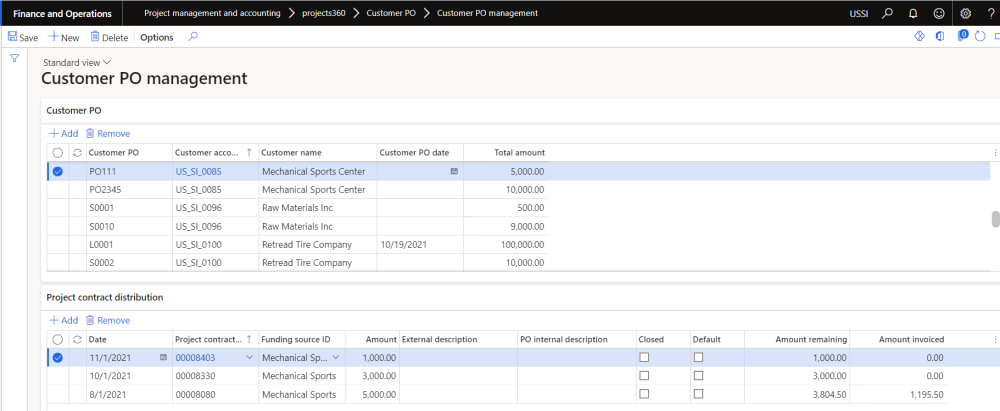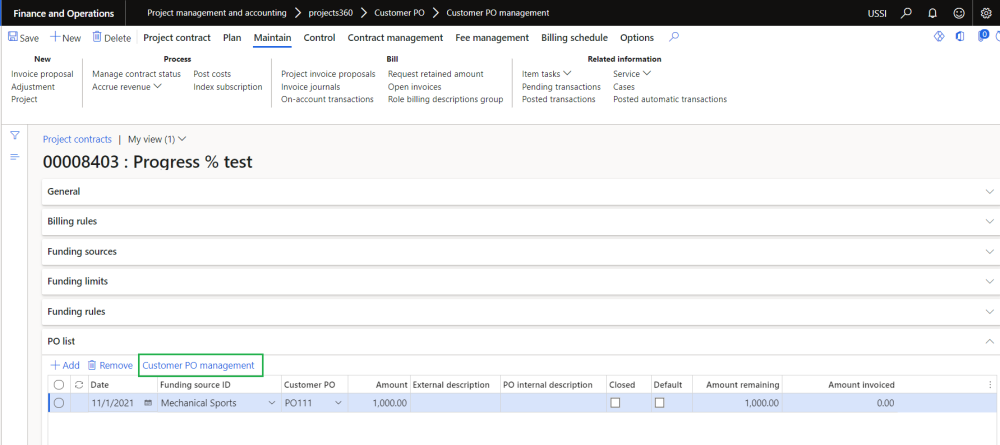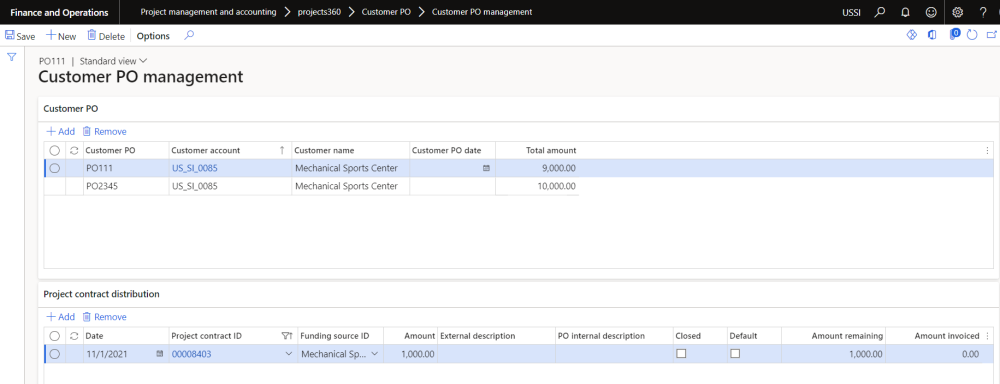Parameter Setup
On projects360 parameter form, under Invoicing tab, a new parameter “Activate customer PO management” has been introduced to control the customer PO management feature. When the user makes the value of this checkbox as ‘Yes’, the customer PO management feature is activated.
Go to Project management and accounting > Setups > projects360 Parameters > Invoicing Tab.
Customer PO management form
This form allows to create multiple customer PO’s for a particular and can attach it to the multiple funding sources through a single form. This form provides an visibility of all the Customer PO and the related project contracts with the invoiced amount details.
Project management and accounting > Projects360 > Customer PO > Customer PO management.
Project management and accounting > All Projects > Project contracts > PO list fast tab > Customer PO management button
Details of the fields available on the Customer PO tab are as follows:
| Field | Description |
| Customer PO | Define Customer PO number in this field. |
| Customer account | User can select Customer account. |
| Customer name | This field defaults customer name based on the selected customer account. |
| Customer PO date | User can define customer PO date. |
| Total amount | Shows the total amount of the Customer PO. |
Details of the fields available on the Project contract distribution tab are as follows:
| Field | Description |
| Date | The user can update the Customer PO number in this field. |
| Project contract ID | User can select the project contract which is linked with the header customer account. |
| Funding source ID | User can selected the funding source Id. This field filters the funding sources of the selected project contract. |
| Amount | The total amount of the Customer PO is entered in this field. |
| External description | This is a description field where in the user can enter details which are received from the customer. |
| PO internal description | This is also a description field where the user can enter notes/description internal to the organization such as project details, cost centers, etc.. |
| Closed | Selecting this check box will eliminate the usage of the related PO in the invoice proposal form and can be used only after the check box is cleared. |
| Default | Selecting this check box will make the PO reference default in the invoice proposal form Customer PO field. At any point in time only one line can be marked as a default Customer PO. |
| Amount remaining | The amount remaining to be invoiced out of the total amount is shown in this field (i.e. Amount – Amount invoiced). |
| Amount invoiced | The total of all invoices posted with the Customer reference relating to the line is shown in this field. If the ‘Invoice amount to exclude tax’ is marked then total invoice amount excluding taxes will be displayed. |
Customer PO management button on Project contract
User will be able to use the same form from the project contract. When the customer PO management form is opened from the project contract form, records will be filtered based on the selected funding source and ‘Customer PO’ field will display as lookup with all the related Customer PO numbers.
Project management and accounting > All Projects > Project contracts > PO list fast tab > Customer PO management button