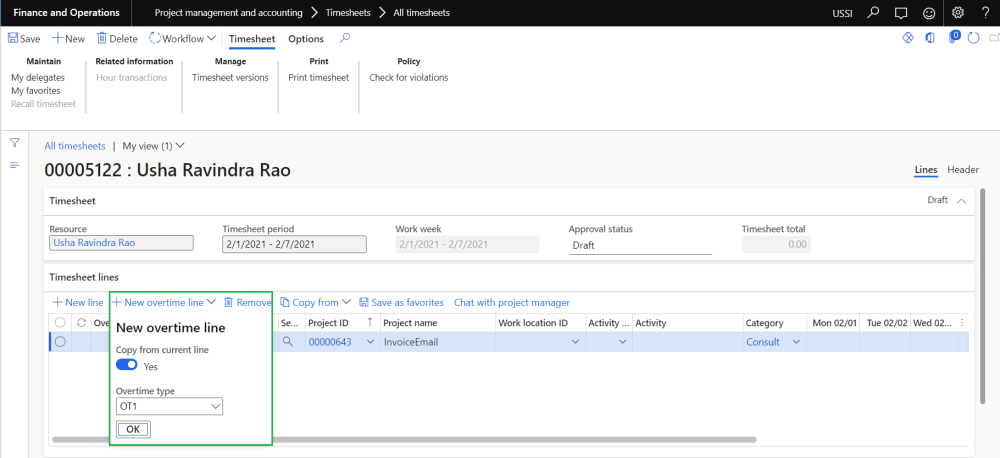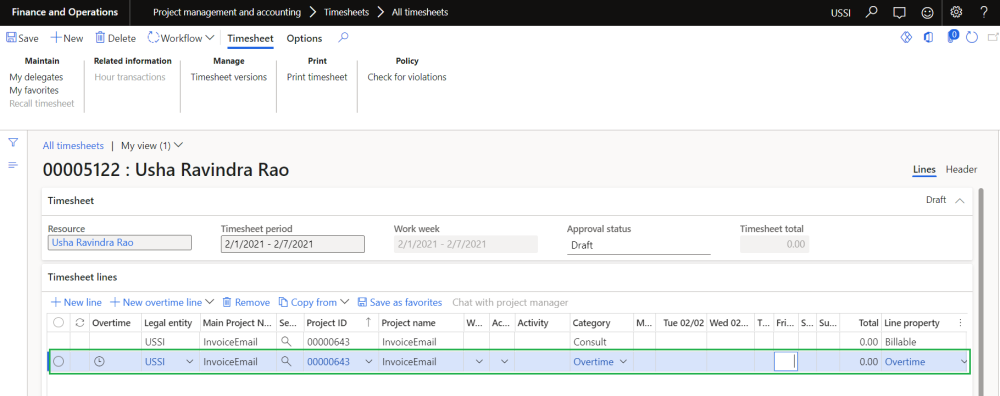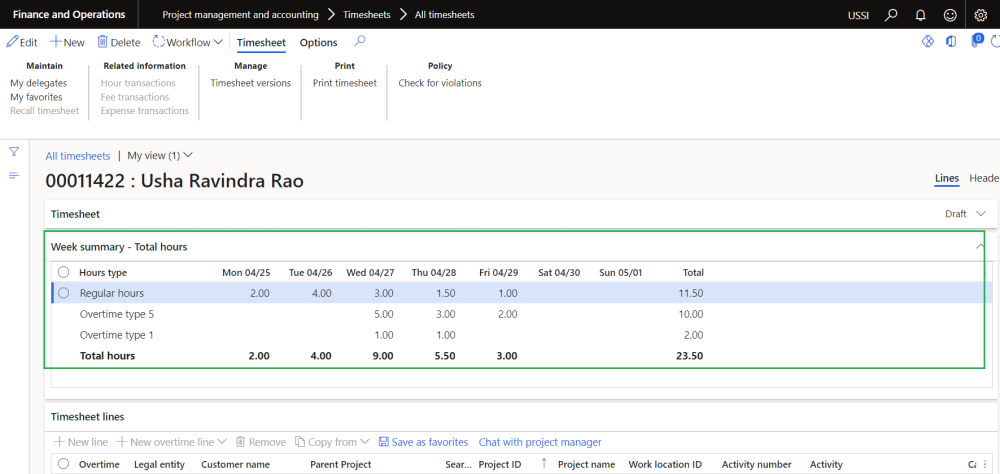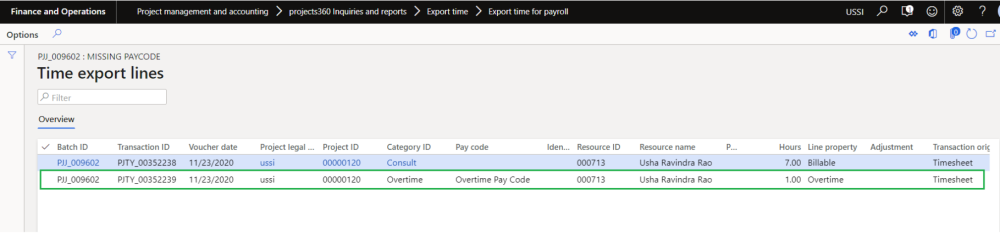All Timesheets
New option is provided on the timesheets to create overtime line through which user can enter the overtime lines. When the overtime lines get created with Overtime type, Category and Line property gets defaulted from the Overtime rules or from parameter setup can user can post the timesheet.
Go to Project management and accounting > Timesheets > All timesheets.
When user selects option “Copy from current line”, details like Project ID, Project name, Work location ID will get copied from the current line with the Category and Line property from the parameter setup.
When user selects Overtime type, Category and Line property will get defaulted from Overtime rules form.
Week summary
New tab is provided on the timesheets to view the total of ‘Regular hours’ and ‘Overtime’ hours per overtime type for the selected timesheet period on the timesheets form.
Export time for payroll
Overtime lines from the timesheet will get updated on this inquiry form for further reporting.
Go to Project management and accounting > projects360 inquiries and reports > Export time > Export time for payroll.
Click here for details on Export time