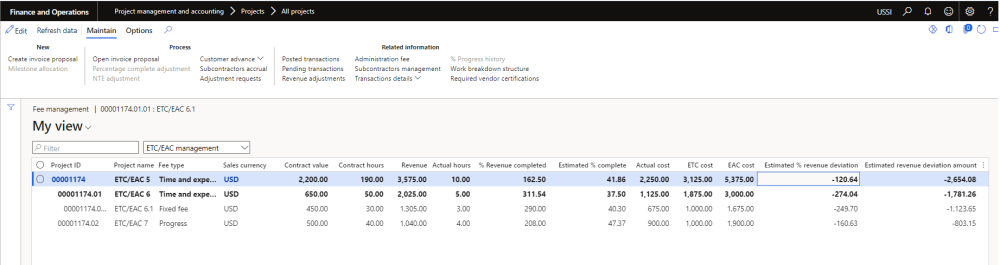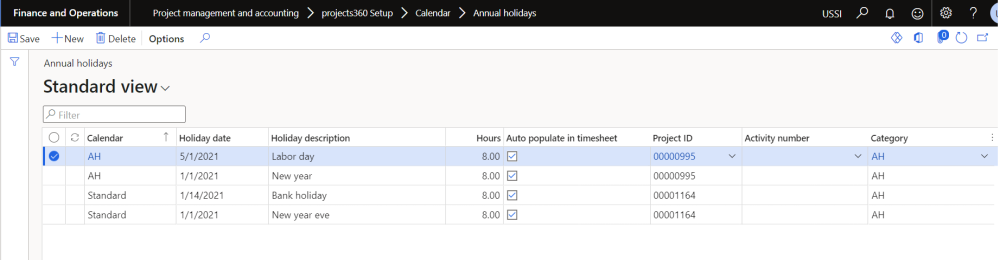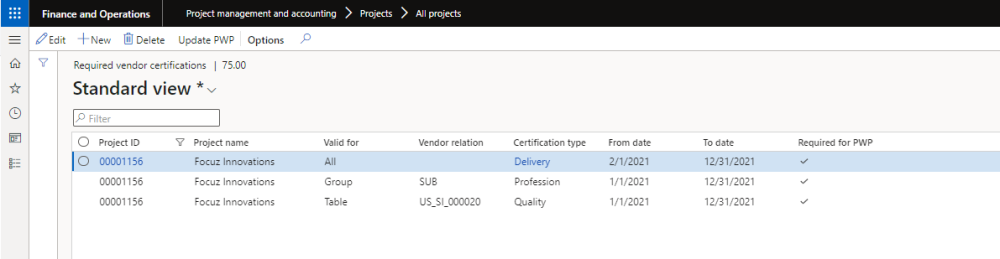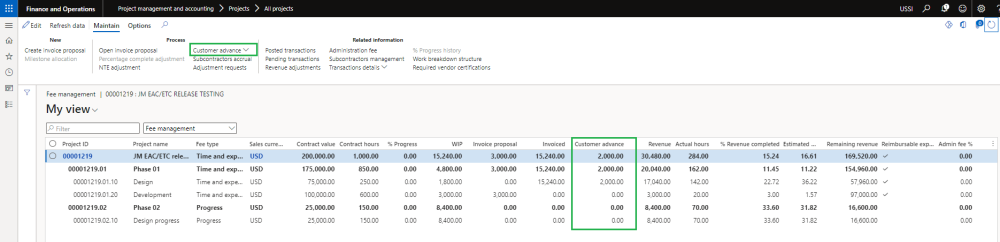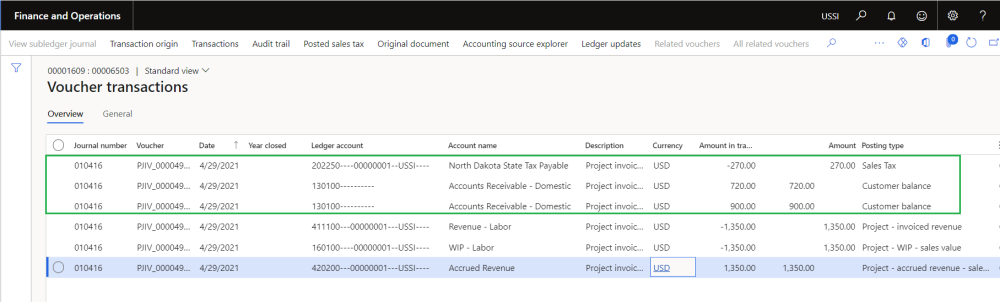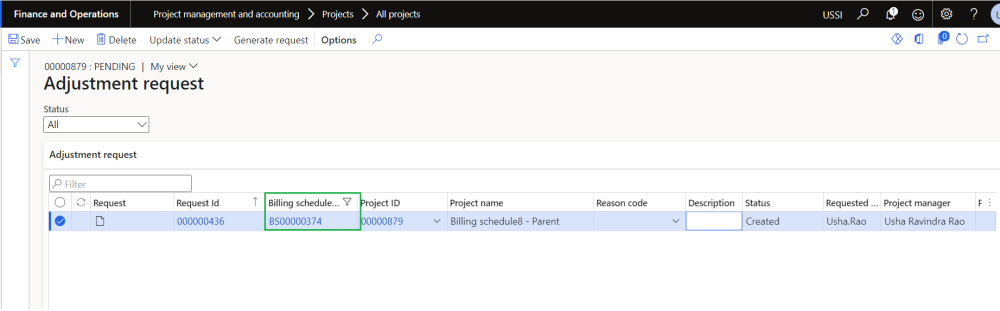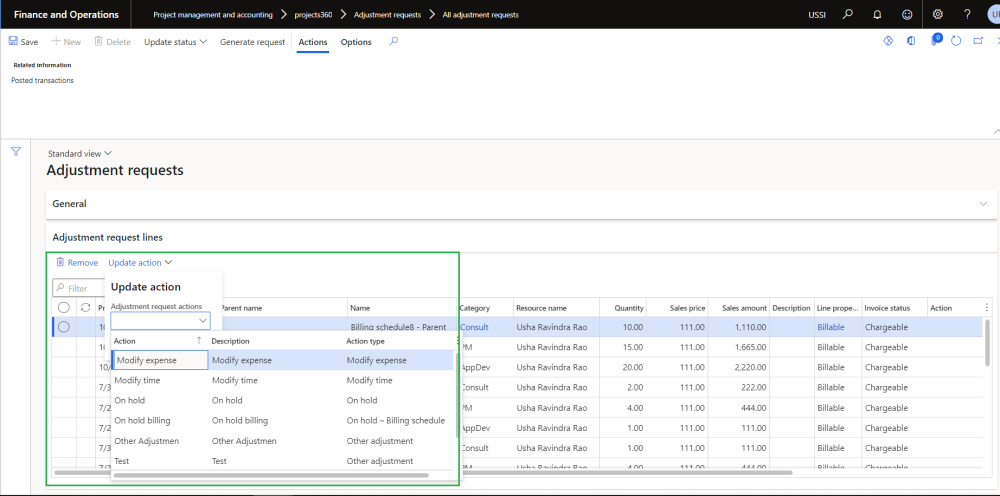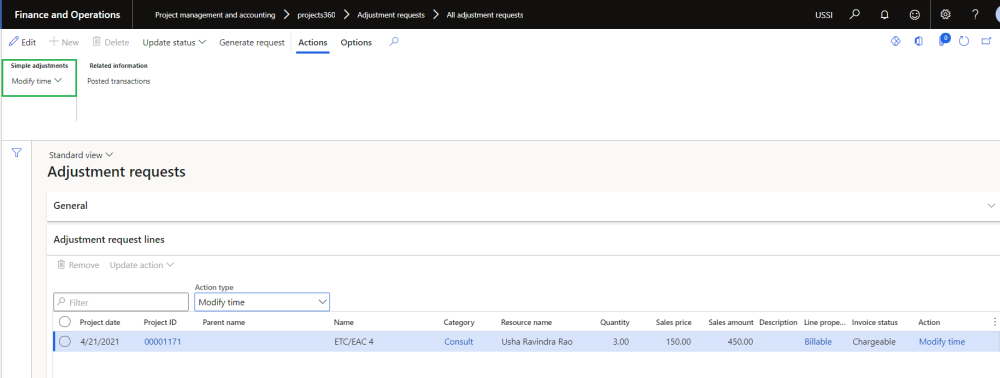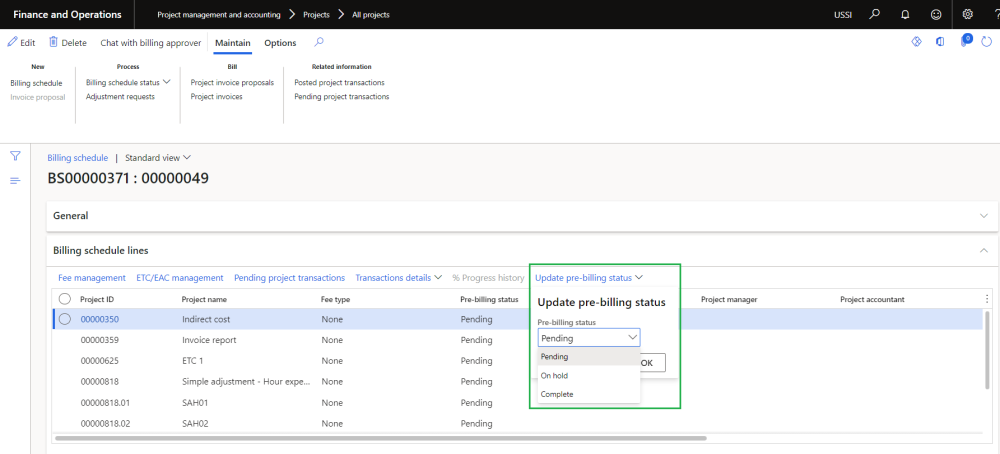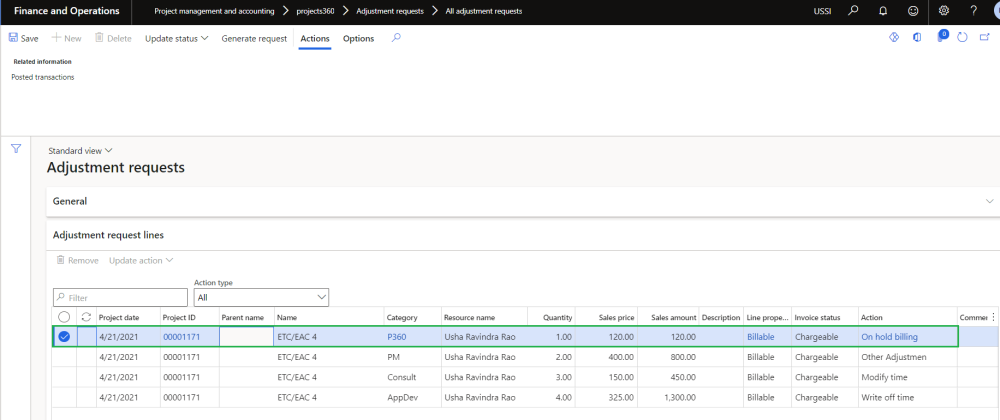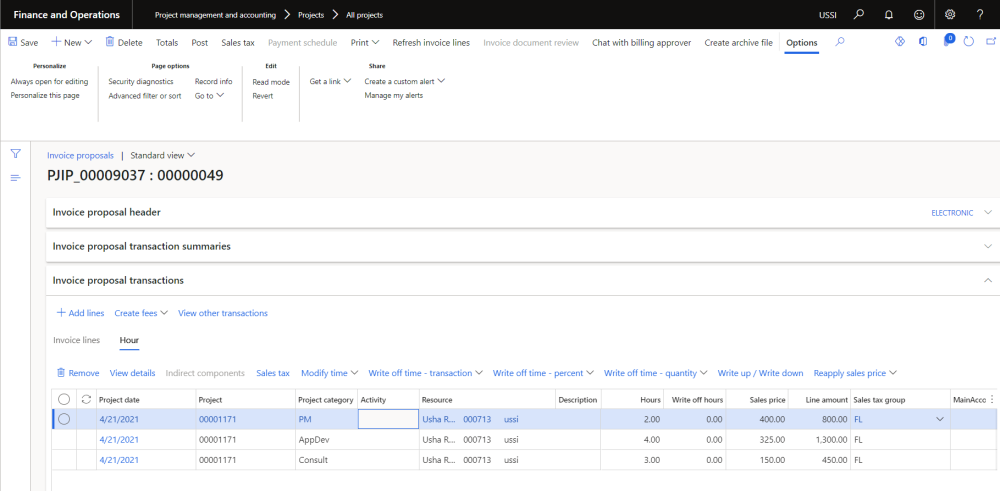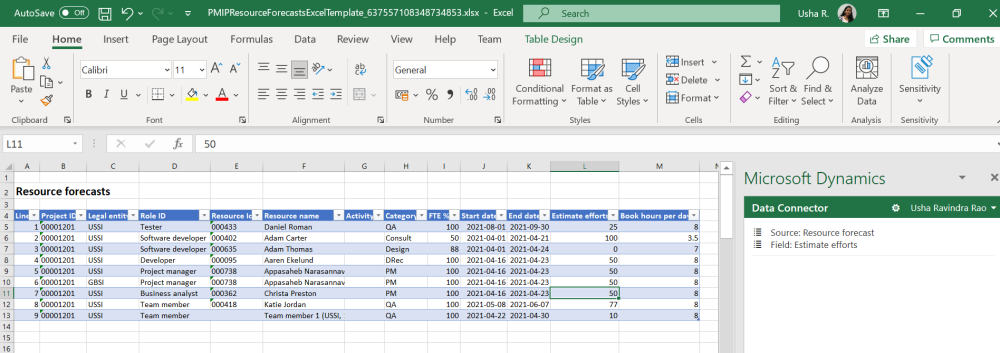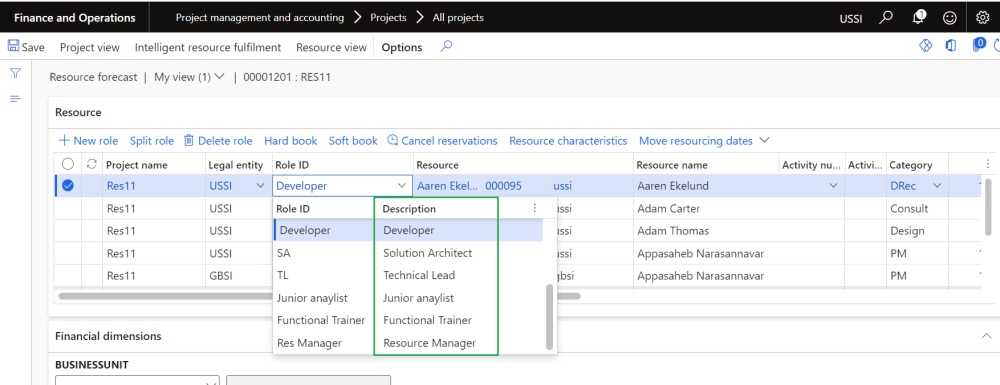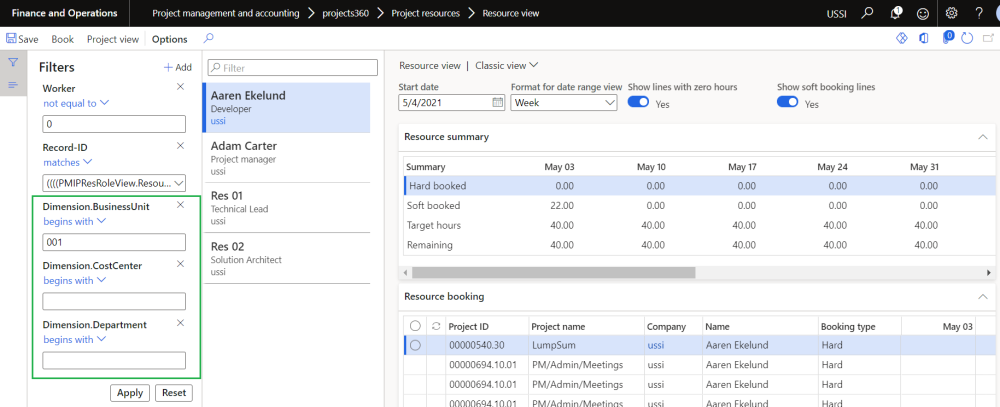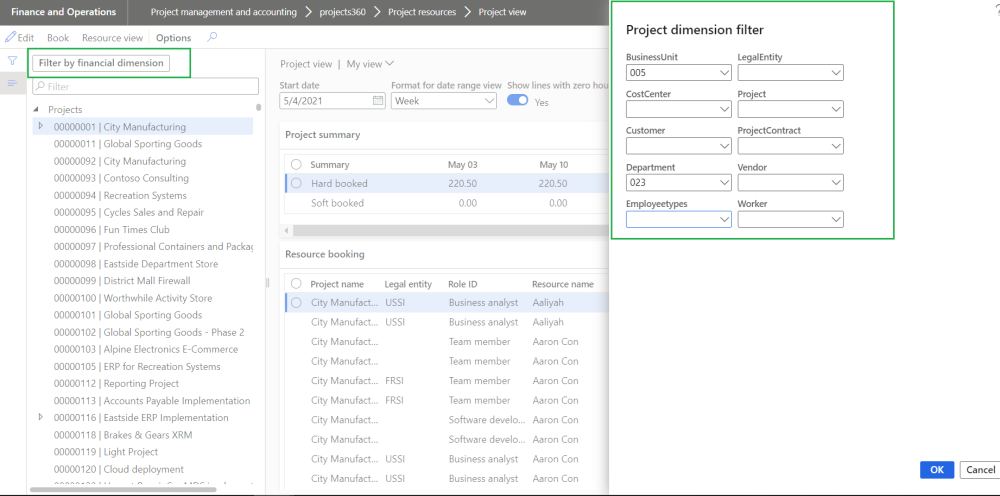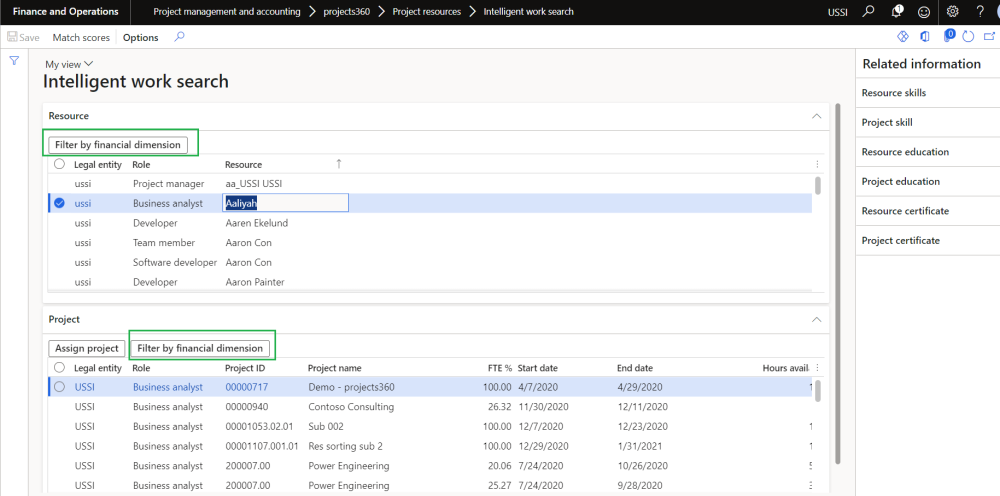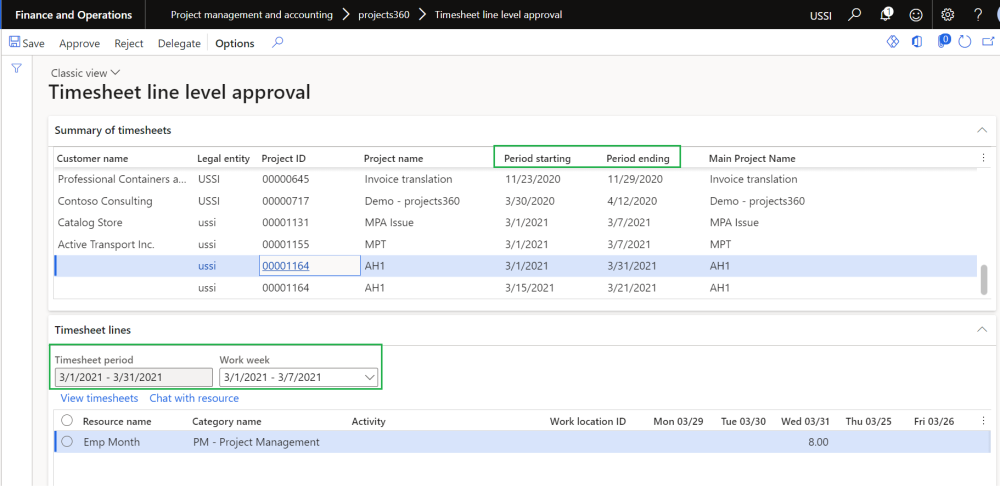projects360 10.0.18 for Microsoft Dynamics 365 Finance & Operations introduces set of new features which includes ETC/EAC management and Annual holidays. This release also includes few enhancements to existing features such as Fee management, Subcontractor management, AR by project, Adjustment requests, Billing schedules, Invoice archives, Resourcing, Quick project search, Timesheet line level approval !
New Features
ETC/EAC management
This new feature allows users to view the estimated costs/hours based on either WBS, Resourcing or Manual forecast. User is provided with a new Fee management form’s view where Estimated hours/cost To Complete (ETC) as well as Estimated hours/cost At Completion (EAC) are available. This view allows users to compare the actual versus estimated along with the revenue deviations per project. Revenue adjustments can be calculated based on the ETC percentage for fixed fee and progress projects. ETC information is available from billing schedule as well.
Annual holidays
This new feature allows users to define all the holiday dates for a specific calendar and legal entity. In addition, holidays can be configured to be auto populated when timesheets are created by users facilitating proper time entry.
Subcontractor management – Vendor certifications
A new functionality has been introduced wherein the vendor certifications can be associated with projects. While associating certifications to a project, we can specify if these certificates are required/mandatory to release the vendor payments. If the active certifications on the vendor do not match the project certification requirement, the vendor invoices are not released for payments
Features Enhanced
Fee management
Several enhancements were added to the Fee management and Revenue adjustments existing features. Below are list of enhancements –
- Updating/editing of ‘% progress’ field is now dependent on the project stage. If a certain project stage does not allow for ‘Invoice proposal creation’, then in that stage users are not allowed to update the %progress field on the fee management as well as on the billing schedule forms.
- ‘Reason Description’ field on the revenue adjustment form is kept editable when a line state is ‘Created’. Earlier the data for this field used to be updated with the value specified at the time of running adjustment process, with this enhancement, field can update the relevant reasons after the adjustment process and before posting the line.
- Customer advance is now added to fee management form, enabling users to request and track customer advances from fee management form itself. Also, a new column ‘Customer advance’ is added on the fee management allowing to track the customer advances received so far.
AR by project
Financial dimension filters on Customer aging by project report
Customer aging by project report is enhanced to include new parameters to filter the invoices on the report. “Main project rollup” parameter helps to rollup all the subprojects data to the main project and financial dimensions helps to filter the projects based on the defined dimensions.
Tax adjustment with AR by project
AR by project feature is enhanced to consider tax adjustments made during invoicing. When the invoice is created for the multiple projects with taxes and tax adjustment is made on the invoice proposal, adjusted tax amount will get proportionately distributed and customer balance will be posted per project.
Adjustment requests
Action types on Adjustment request actions.
Adjustment request actions form is enhanced by adding new field “Action type” which helps user to define the type of the action to be take during adjustment request process.
Adjustment requests from Billing schedule.
Adjustment request is enhanced to initialize from Billing schedule form. While generating Adjustment request from the billing schedule, Billing schedule ID will be updated and adjustment request will be generated for all the projects available on the billing schedule based on the date range defined while generating the request.
Action update for multiple records.
Adjustment request form is enhanced with “Update action” which helps users to multi select the adjustment request lines and update required action types for selected or all for records. Also added “Remove” button in case users want to remove few records from the adjustment request process.
Simple adjustment on Adjustment requests.
Adjustment request form is enhanced with simple adjustment which helps users to adjustment actions from the adjustment request form itself instead of navigating to the transactions form. Based on the action types selected, simple adjustment option gets displayed. If action type is “Modify time” then “Modify time” button gets displayed.
Billing schedules
Service dates on billing schedule.
In this enhancement, service dates are introduced on the billing schedule form so that it can be used while creating the invoice proposal. These fields are controlled through a parameter “Activate service dates”. It will be defaulted from the billing date and can be modified.
Prebilling status.
In this enhancement, option is provided to update the pre-billing status for multiple records on the billing schedule form.
Transactions on-hold for billing
In this enhancement, transactions with action type “On-hold billing” that is set on the adjustment request form will not be considered for when the invoice proposal is created from the billing schedule and in case if the invoice proposal is already created, system will automatically remove transactions with action type “On-hold billing” that is set on the adjustment request form.
Billing on-hold
In this enhancement, billing schedule lines with pre-billing status “On-hold” will not change even if manually header status is changed and will be skipped for invoice proposal creation process. This is controlled through a parameter “Skip on-hold billing schedule lines”.
Invoice archives
Feature is enhanced to /create attach the invoice archive files on the to email as an attachment while posting the invoice proposal. On resend email also invoice archive files are attached. This is controlled through a parameter “Email attachment” under Invoice archive section.
Resourcing
Open in excel option on resource forecast
In this enhancement, option is provided to the user to open the resource forecast records through open in excel options for add/update the bulk forecast records.
Role description on Role ID
In this enhancement, we have added role description for the Role ID for better usage.
Financial dimension filter on resourcing forms.
In this enhancement, we have given an option for the users to filter the records based on the financial dimensions. This option is provided on Resource view, Project view, Intelligent resource fulfillment, Intelligent work search forms.
Quick project search
With this enhancement, quick project search capabilities are extended to the simple adjustment forms. The quick project search functions will be available for ‘Modify time’ and ‘Modify expense’ options on simple adjustments form on invoice proposal and hour/expense transactions form.
Timesheet line level approval
Timesheet line level approval feature is enhanced to accommodate the timesheets with timesheet period bigger than a week. few fields are renamed and new fields are added to view the timesheet lines.
Preview Feature
Project manager workspace
This new workspace is introduced for a project manager role. The main intention of this workspace is to provide one common place for managers review the progress of projects they are responsible for also perform most of their day to day activities from this place. This workspace has KPI’s and list pages to provide critical information just by mere a glance.
Also, on this workspace we have added the feasibility to navigate to CE sales just by click on the tile. There is a provision to add your customized PowerBI report to this workspace.