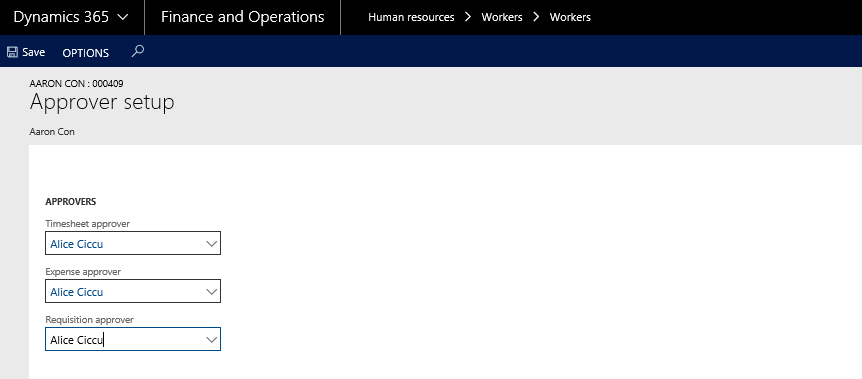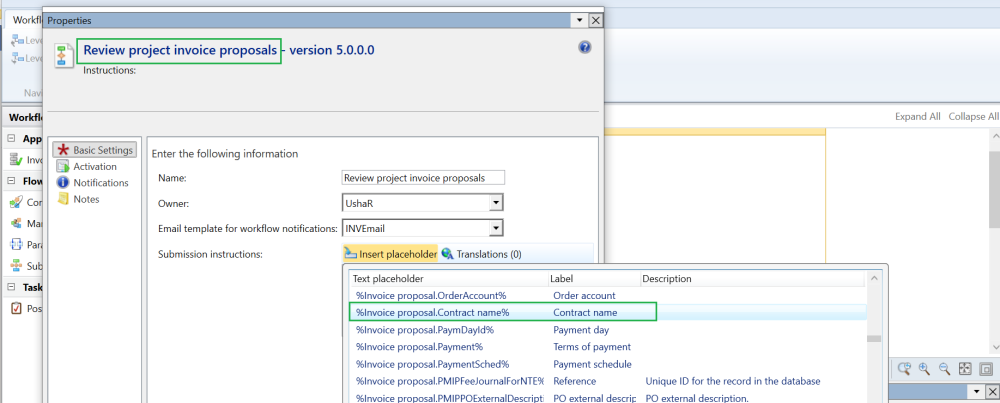Assign Approvers on Workers
New fields are introduced on the Worker’s form to setup the approvers for the worker. A new button has been added on the action pane, called Assign approvers.
Go to Human resources > Workers > Project tab > Assign approvers.
Go to Resourcing > Resource setup > Workers > Project tab > Assign approvers.
| Note – The resource selected in the drop-down field should belong to the current legal entity, if you select a resource of any other legal entity the approver fields will be disabled. |
New fields in the worker form under the Approver field group
- Timesheet approver – The user setup in this field will be the approver of timesheets for the selected worker.
- Expenses approver – The user setup in this field will be the approver of expenses for the selected worker.
- Requisition approver – The user setup in this field will be the approver of purchase requisitions for the selected worker.
Assign Approvers on Workflow
Process to add the new approvers on the workflow is as follows:
Go to Project management and accounting > Setup > Project management and accounting workflows.
Go to Timesheets > Setup > Timesheet workflows.
- On the Action Pane, click New.
- Select the Review timesheet workflow in the Select workflow type form.
- Setup the workflow as it would be set up in standard.
- In the Assignment type tab, select the assignment to be Participant as shown below.
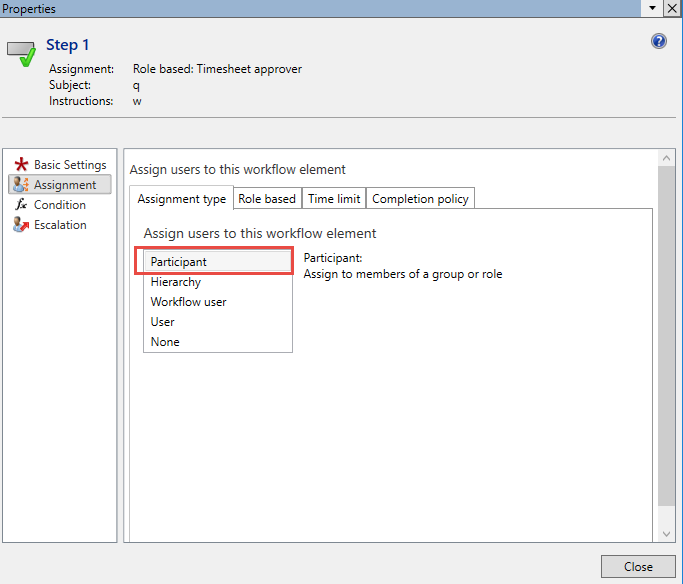
- Click the Role based tab, to select the type of participant for approval.
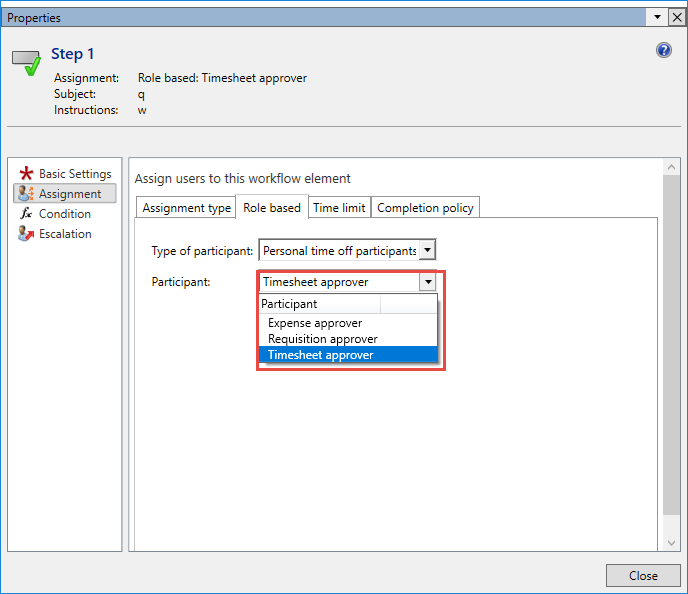
| Note – All the approvers are visible and are available to be setup as Participant even irrespective of the type (timesheet, expense, PTO or Purchase requisition). |
Place holder on workflow
New place holder “Contract name” is introduced on the workflow which can be used in identifying the records during approval process.
Approvers on Transactions
Once the approvers are assigned on the workers form and workflow is configured for assignment type based on participant, below list of transactions will be assigned to appropriate users for approval.
- Timesheet.
- Expenses.
- Purchase requisition.
- Personal time off.