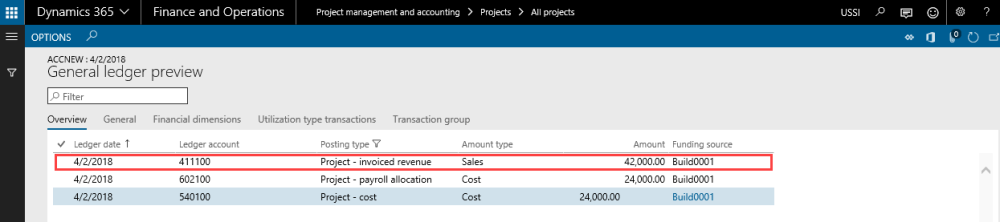Configure Forecasts
Forecast Model Form
This feature is parameter controlled and the parameter lies in the Forecast model form. ‘Accrue revenue on fixed price projects’ needs to be turned on to generate forecasts for fixed price projects.
Go to Project management and accounting > Setup > Forecasts > Forecast models
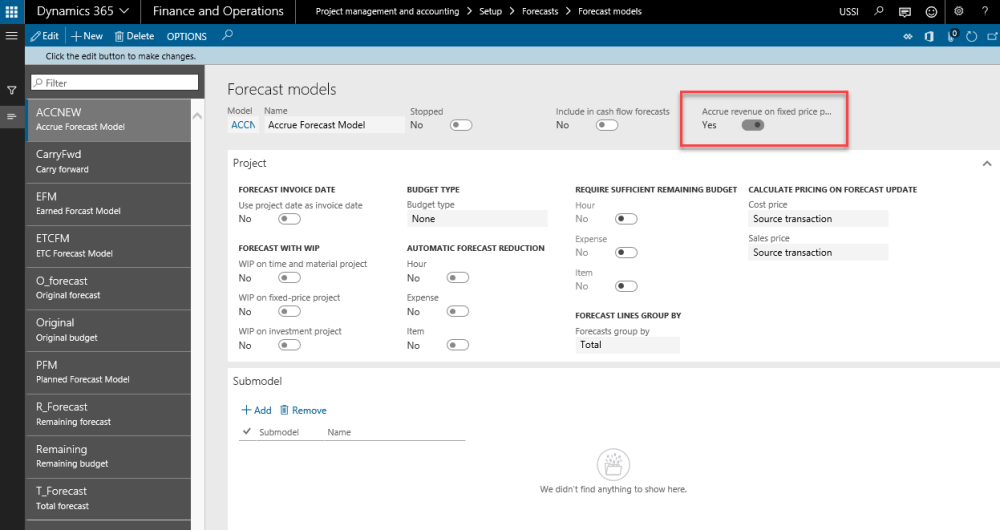
Generate Forecasts
Once the parameter is turned on the forecast model and user creates a forecast line using this forecast model on a fixed price project then the revenue forecast line are automatically generated. To create a new forecast use the below form.
Go to Project management and accounting > Projects > All projects > Plan tab > Hour forecasts
Go to Manage projects workspace >Budgeting tab >Hour forecasts
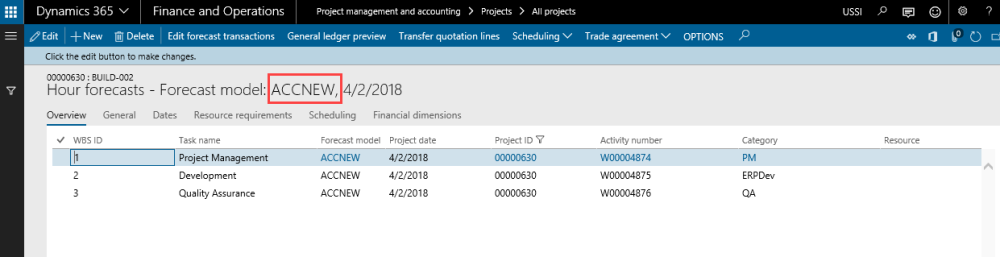
Review Revenue Forecast Created
Once the forecast lines are created\forecasted on the hour forecast form, an automatic revenue forecast line is created. The revenue line created can be validated on the below form. This feature creates the revenue forecast lines for transactions of hour, expense and item types.
Go to Project management and accounting > Projects > All projects > Plan tab > Hour forecasts > General ledger preview
Go to Manage projects workspace >Budgeting tab >Hour forecasts > General ledger preview