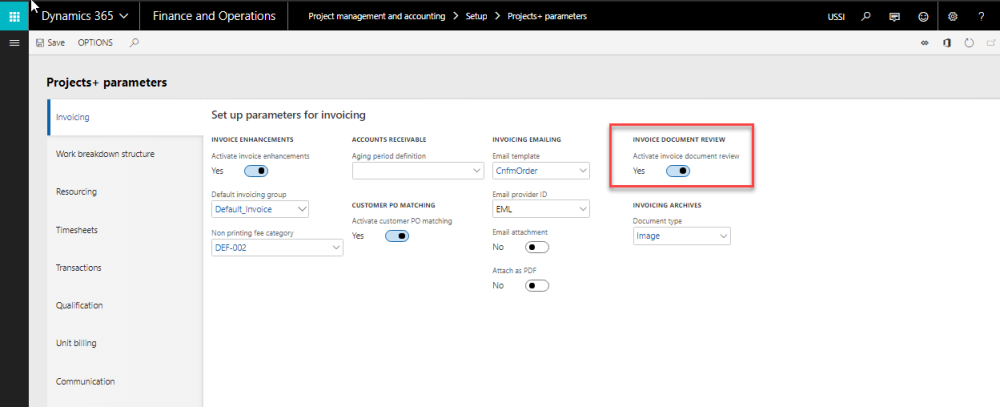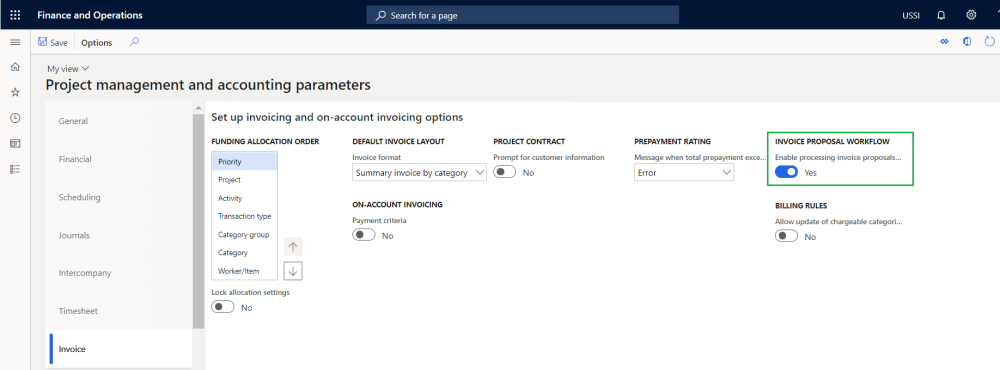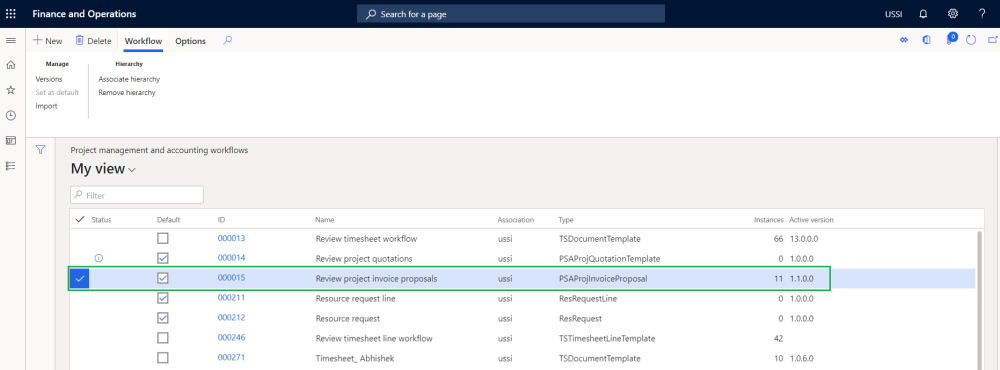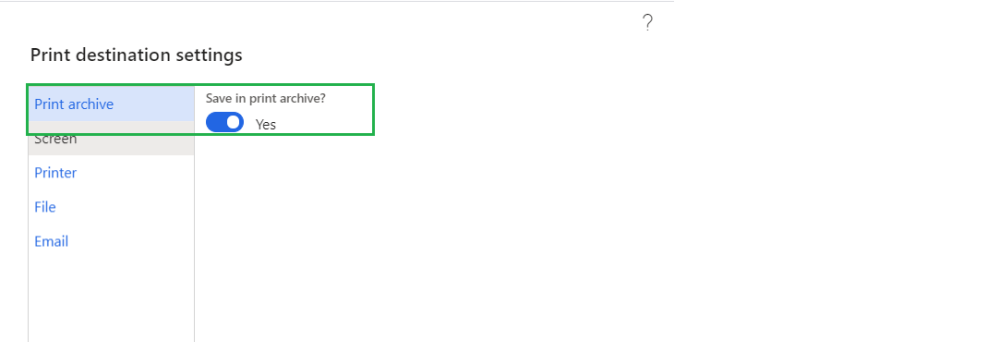Parameter Setup
On projects360 parameter form, under Invoicing tab, a new parameter “Invoice document review” has been introduced to control the reviewing of the invoices. User needs to set the ‘activate invoice document review’ field value to ‘Yes’ in order to use this feature.
Go to Project management and accounting > Setups > projects360 Parameters > Invoicing Tab.
Go to Project billing > Setup > Billing parameters > General tab.
Invoice proposal workflow
On project management and accounting parameter form, under Invoice tab, user needs to set the ‘Enable processing invoice proposal workflow’ field value to ‘Yes’ and workflow has to be setup for project invoice proposals in order to use this feature.
Go to Project management and accounting > Setups > Project management and accounting parameters> Invoice Tab.
Go to Project management and accounting > Setups > Project management and accounting workflow.
Print archive setup
On the project print management setup form, Print archive should be marked as Yes, to automatically attach the Invoice document to the Invoice proposal for the review.
Go to Project management and accounting > Setup > Forms > Form setup > General tab > Print management > Select report > Printer setup option.