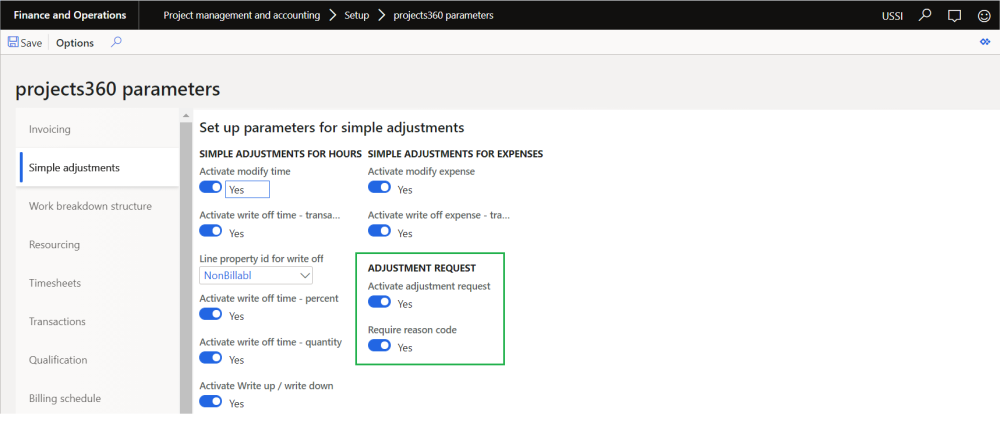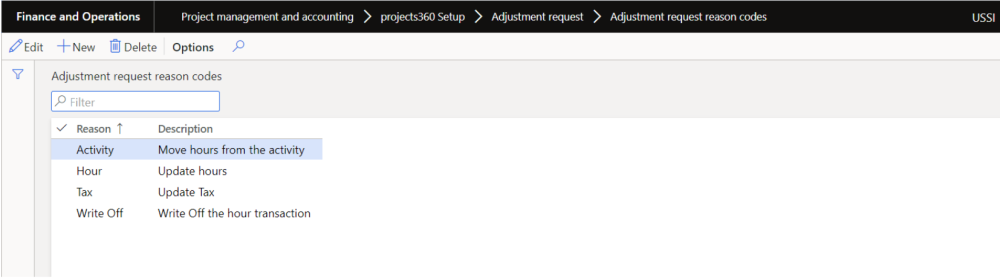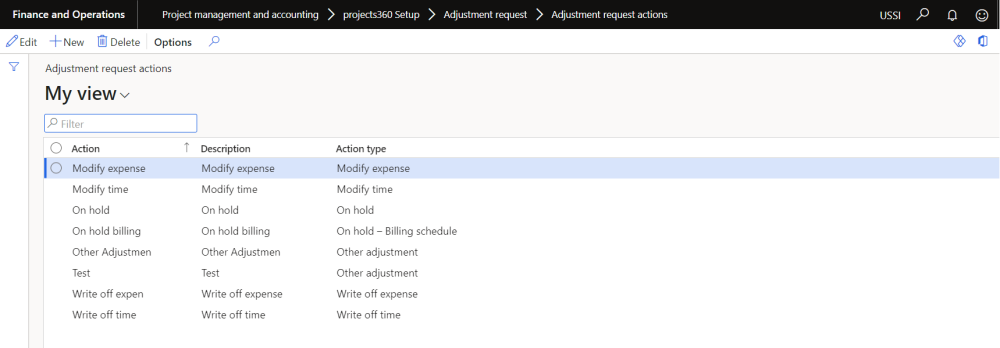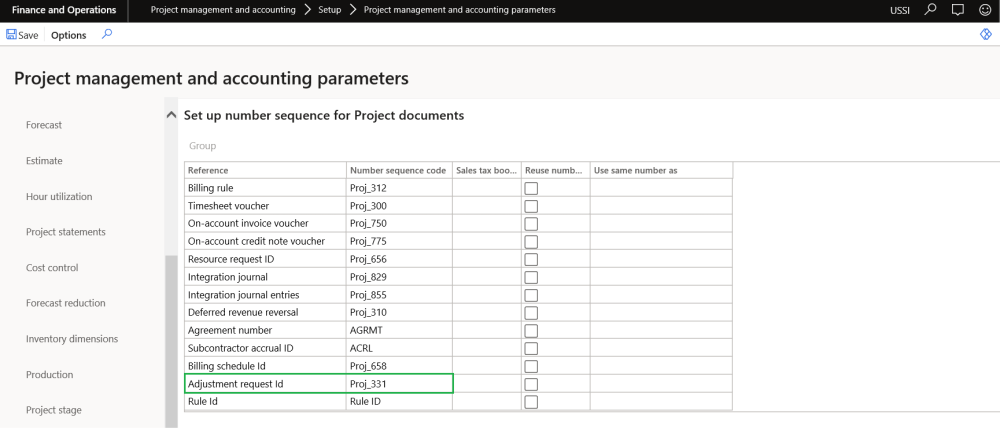Parameter Setup
On projects360 parameter form, under Simple adjustment tab, a new parameters under “Adjustment request” has been introduced to control the creation of adjustment request. User needs to set the ‘Activate adjustment request’ field value to ‘Yes’ in order to use this feature.
Go to Project management and accounting > Setups > projects360 Parameters > Simple adjustment tab.
Details of the fields available on the projects360 parameters form are as follows –
| Fields | Description |
| Activate adjustment request | When this parameter is set to Yes, user can create adjustment request through adjustment request form. |
| Require reason code | When this parameter is set to Yes, it becomes mandatory to to select reason code while creating adjustment requests. |
Adjustment request reason codes form
New form is introduced to create adjustment request reason codes to use later during the creation of adjustment requests.
Go to Project management and accounting > projects360 setups > Adjustment request > Adjustment request reason codes.
Details of the fields available on the adjustment request reason codes form are as follows –
| Fields | Description |
| Reason | Define reason code. |
| Description | Define reason code description. |
Adjustment request actions form
New form is introduced to create adjustment request actions to use later during the creation of adjustment requests.
Go to Project management and accounting > projects360 setups > Adjustment request > Adjustment request actions.
Details of the fields available on the adjustment request reason codes form are as follows –
| Fields | Description |
| Action | Define action code. |
| Description | Define action code description. |
| Action type | Define action type. |
Adjustment request number sequence
To generate the adjustment request, number sequence has to be set up in the project management and accounting parameters form.
Go to Project management and accounting > Setup > Project management and accounting parameters.