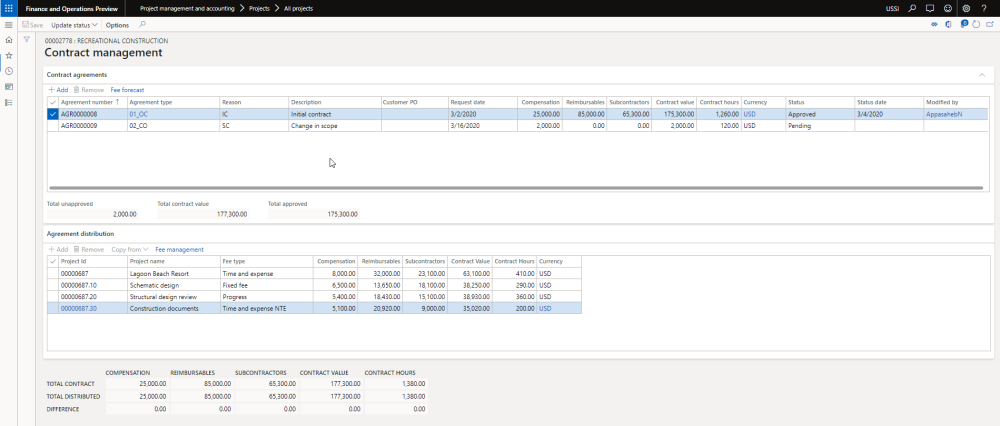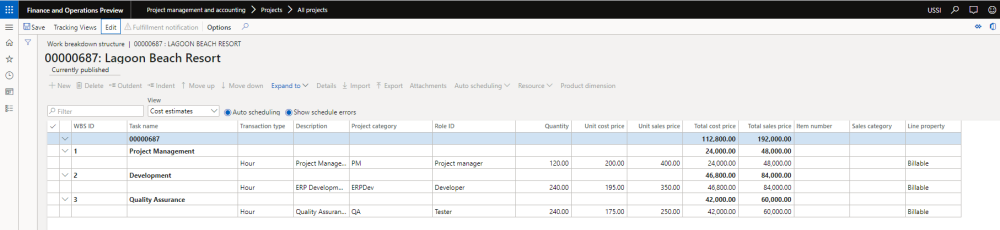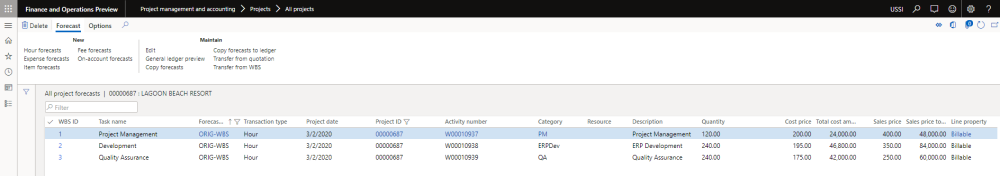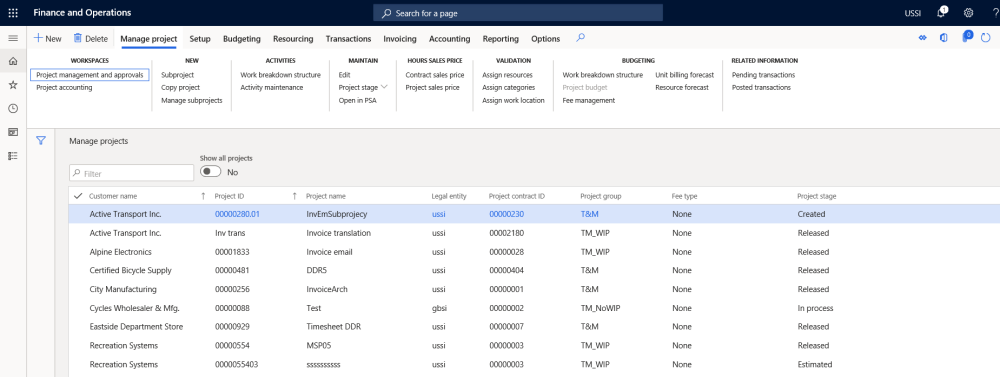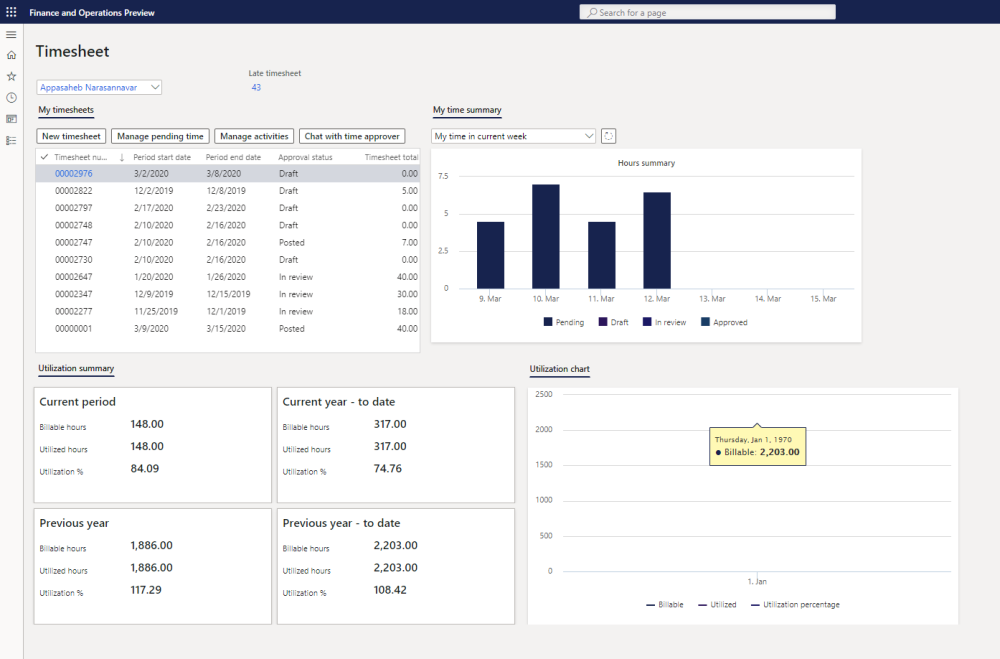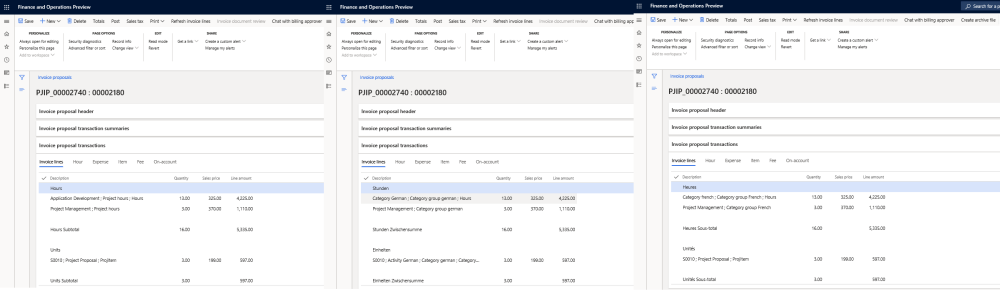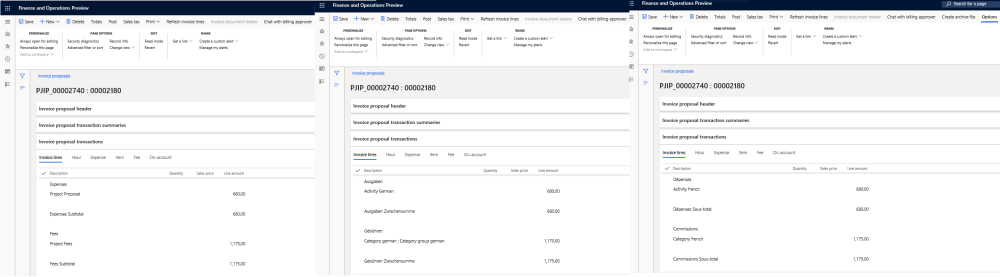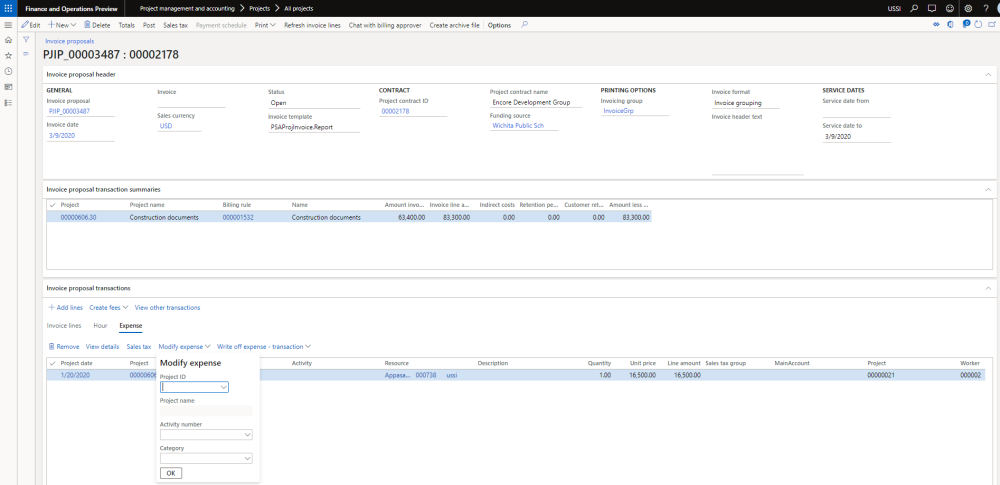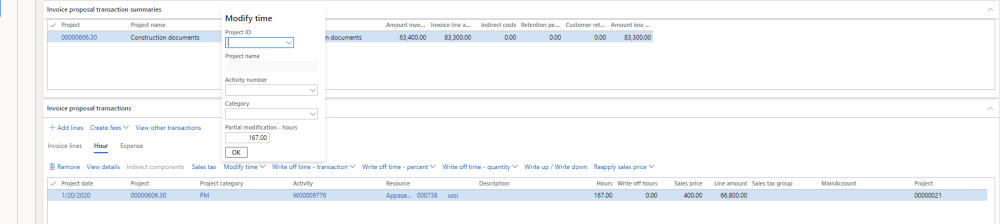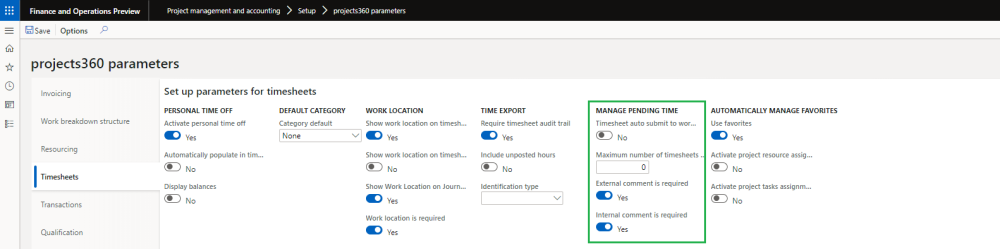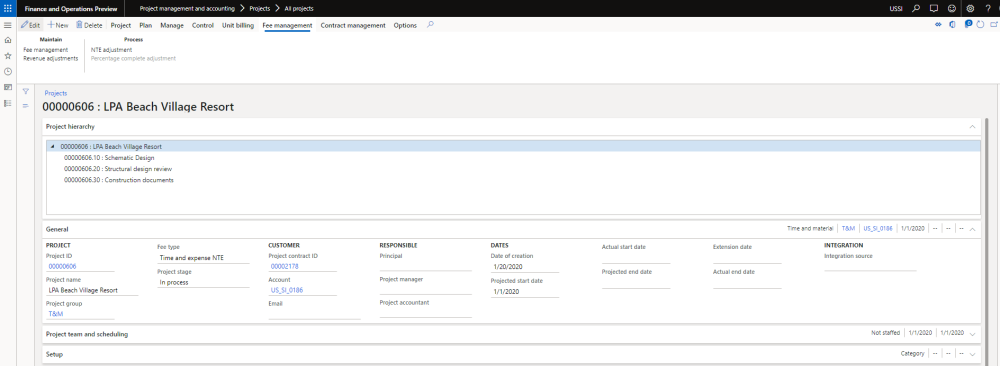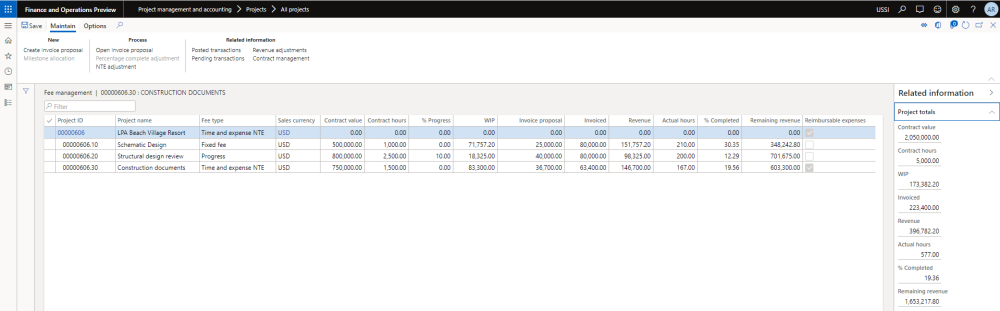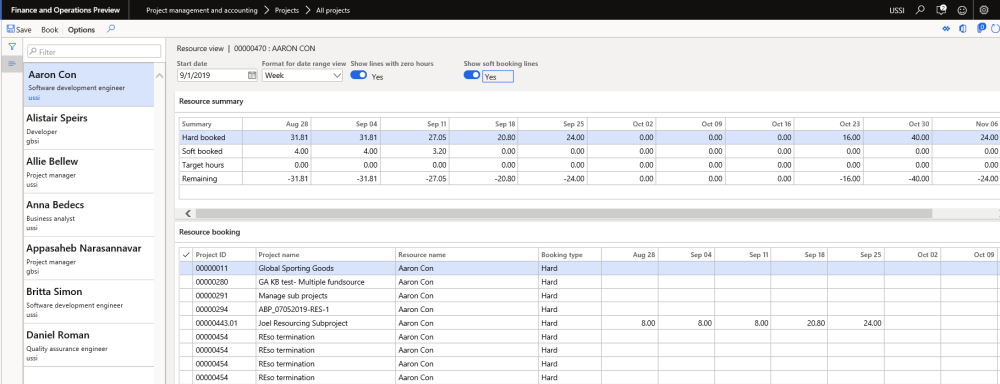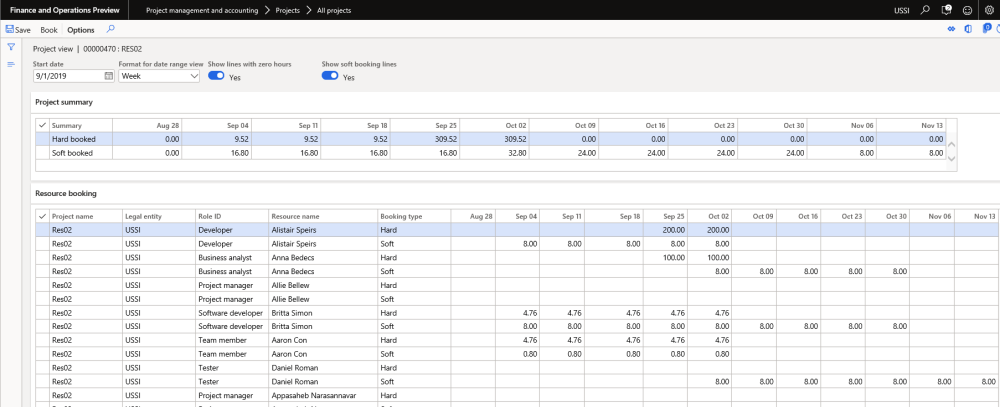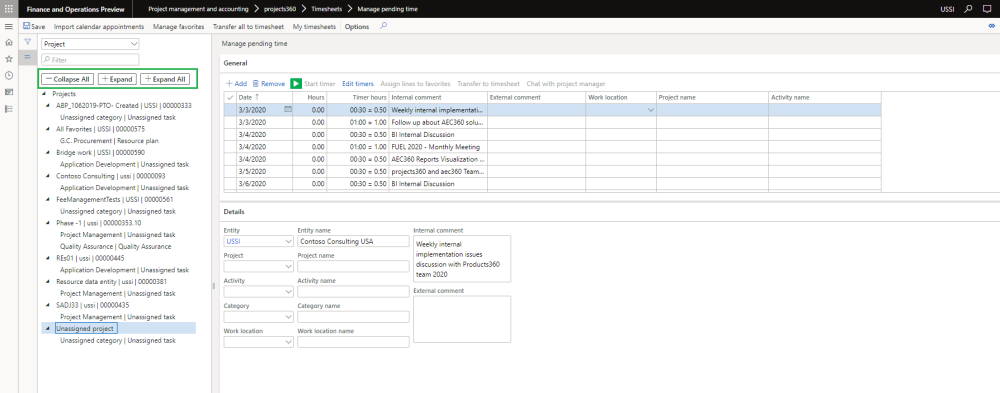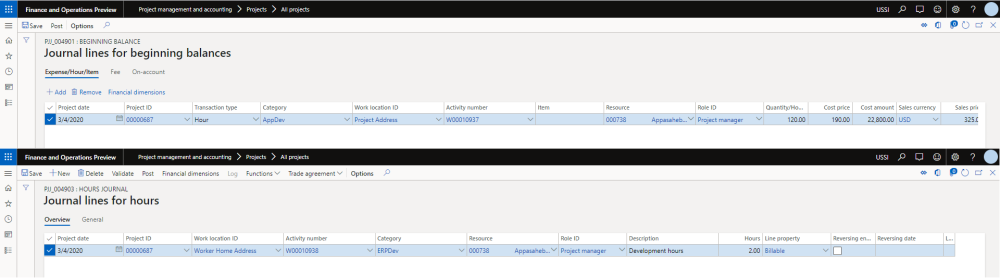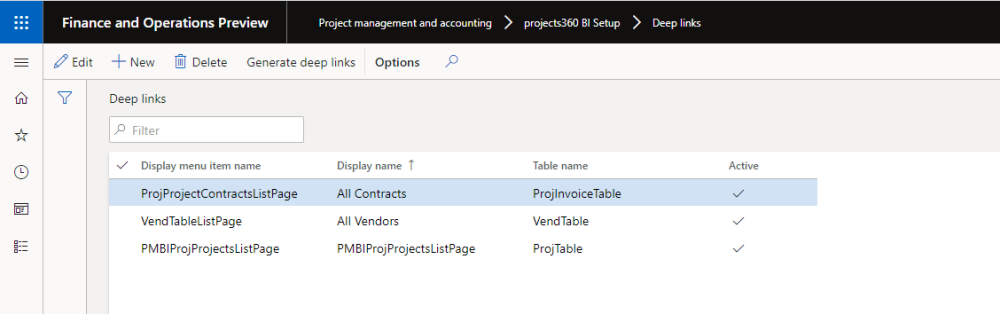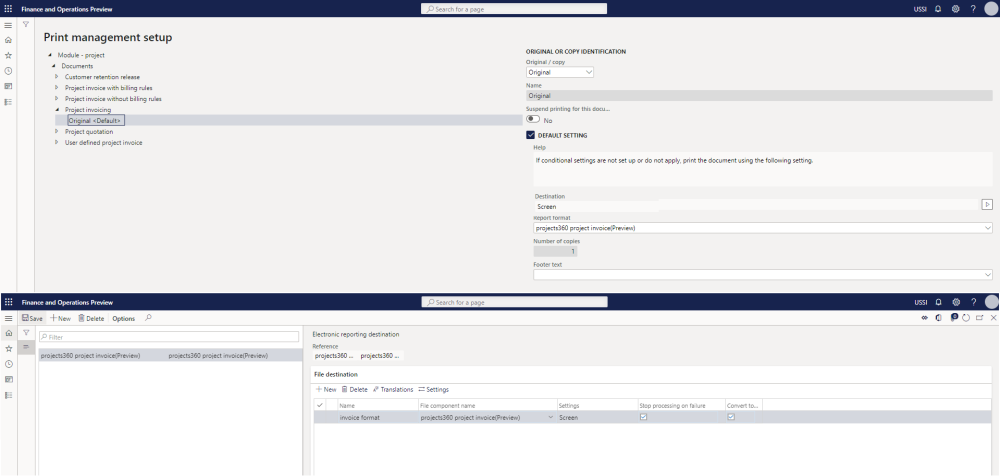New Features
Contract Management
The Contract management feature provides a mechanism to track financial agreements and change orders. The agreement amounts can be broken into buckets and allocated to projects and subprojects. Agreements can be entered while being negotiated and tracked through customer sign off. Once the agreements are approved, the contract amounts will be transferred to Fee management and Billing rules as the current Contract value. Document handling can be used to attach the electronic documents related to the contractual agreement. Amounts can be broken down into up to 10 user definable buckets.
Contract management also helps with Backlog reporting, as the Forecasted amounts are tracked, and contracts are executed on a specific date. Also, the Contract management form has classification fields that allow a breakdown of Backlog reporting columns. Since Contracts can also include pending agreements, future predicted backlog can be layered into the reports.
User definable parameters are available to break down contracts:
Contract management information can also be exposed to reports including Power BI through the reporting groups. These reporting groups connects the contract buckets with the projects group thus enabling us to create and explain the data in reports.
WBS Forecast Sync
The WBS forecast sync feature simplifies the publishing process of the WBS. The Cost estimates defined on the Work breakdown structure are automatically transferred to Forecasts when the WBS version is Published.
There are parameters to activate this feature, and to choose the Forecast model to synchronize with.
Menu Structure
In previous releases, menus have been added to reorganize the Project management and accounting menu into simplified menus. This effort includes combining projects360 and F&O menu items and parameters into a user friendly structure. The following menus have been added:
- Personal time off
- Project billing
- Resourcing
- Timesheets
The current release introduces the Resourcing menu, which combines people related menu items from both the Project management and accounting menu and the Human resources menu.
| Note – No changes have been made to the existing Project management and accounting menus. |
Manage Projects Workspace
The Manage Projects workspace is available to provide Project managers a faster experience to access common functions and information for the role. The ribbon bar has been rearranged with a focus on Project setup, Budgeting, Resourcing, and Invoicing, with key buttons from each of these features on the first tab.
Timesheet Workspace
The new Timesheet workspace is a more targeted experience for users to focus on getting their time entered. All three forms that can be utilized for time entry are available in this workspace. In addition, some Resource level reporting enhances the workspace experience including Time entered this week, Utilization history, and Utilization for various time periods. The reporting experience can be enabled or disabled via new parameters.
Invoice translation
In prior versions, labels on the invoice like “Description” and “Quantity” could be translated to a foreign language. However, attributes displayed in the body of the invoice such as “Category” or “Activity” could not be translated.
In conjunction with the projects360 Invoice grouping feature, these attributes can now also be translated, allowing a company to send their customer an invoice entirely in the customer’s native language. It’s possible to determine at the Contract level and Invoice grouping level whether to translate, and which specific attributes to translate. Values that do not have a translation selected will still display an untranslated value.
For more details visit here
Simple Adjustment
Additional Simple adjustment buttons are now available to Move expenses or Write off expenses directly from the Invoice proposal.
The existing Move time function has been enhanced to allow for a Split time + Move time scenario, when only a portion of a transaction needs to be reclassified.
Pending Time – Require Comments
New parameters are available to require internal or external comments for time entry. Validation for mandatory comments is done when submitting the timesheet.
Features Enhanced
Fee Management
Fee management can be used to manage any kind of T&M project; it is especially helpful for managing NTE, Progress, and Milestone projects.
Fact-Box for Project Totals
A fact-box shows total values for most of the columns in the Fee management form, making it easier to manage the total Contract values.
New Fee Type – Time and Expense
In order to keep the processes consistent with other fee types, a new fee type called ‘Time and expense’ is available. This Fee type works similarly to the standard out the box “Time and material” project but utilizes Billing rules as well. Using this fee type allows users to easily define the Contract value for the Project.
Update New Category to Billing Rules
A batch process is available to mass update the newly created project categories into existing billing rules and validation groups, thus reducing the manual effort.
Restriction to Modify Project Group
When Fee management is activated, a Project group cannot be changed once transactions are posted to it. This change is applicable only to the projects using one of the fee types introduced by fee management. Project groups can be changed any number of times before posting transactions to the project, and billing rules will updated accordingly behind the scenes.
UI/UX Changes
- Hide the ‘Project type’ field and show the ‘Fee type’ field instead. This change is applicable to the projects list form and the projects details form.
- “Fee budget” field is renamed to “Contract value” and “Budget hours” to “Contract hours”.
Resourcing
Split Role
The Split role form has been completely redesigned. The new form is more intuitive and allows splitting a role into multiple roles. It’s possible to review the changes prior to accepting them.
Project management and accounting > All projects > Plan > Project resource > Resource forecast > Split role button
Resource View Form
The booking logic now considers the start day of the week based on a new resourcing parameter.
Project View Form
The booking logic now considers the start day of the week based on a new resourcing parameter.
Estimate to Complete Batch Process
The End date in the Resource forecast is ignored when generating the ETC forecast.
Utilization Setups
Added security privileges to access the Utilization target and Utilization type forms. Resource manager and HR assistant will have full access and Project supervisor will have read access.

Invoice Emailing
Two new wildcards have been introduced for the invoice email template: Customer reference and Customer requisition. These wildcards can be used in the template and will be replaced with actual values automatically when sending invoices to customers via email.
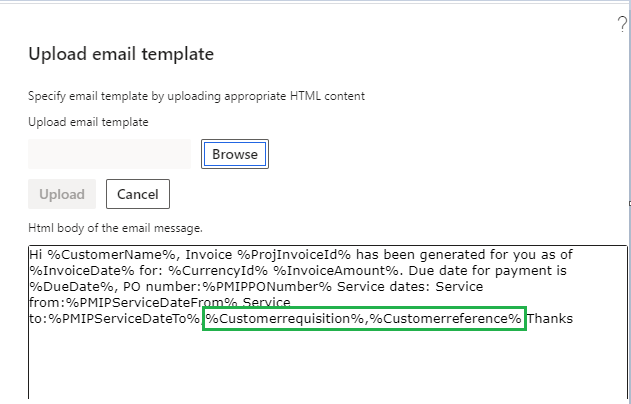
Personal Time Off
The My resource personal time off form is no longer legal entity specific and will display all the requests from my resources regardless of the legal entity in which they are listed as an employee. This will make it easier for an approver to access all the personal time off requests at one place and take appropriate action.
Manage Pending Time
The user experience is enhanced by not refreshing the tree after updating every field. Instead, the update happens when the user completes data entry for the line, indicated by saving or selecting another line. The design change reduces disturbing the current focus during data entry.
“Collapse all”, “Expand”, and “Expand all” buttons are available on the tree control.
Work Location on Journals
Work location can be specified on the Hour and Beginning balance journals. All the work location defaults and validations work the same as in Timesheet entry.
aec360 Package
There is significant cross-over between different verticals within Professional Services, so most functionality is shared within the projects360 code Packages and controlled through parameters. A targeted code package is available for AEC customers for features that cannot be parameter controlled.
Label Changes
The ‘Sales manager’ and ‘Project controller’ fields are relabeled to ‘Principal’ and ‘Project accountant’ respectively. This change shows up on the projects details form.
Preview Features
Deep Links (Preview)
Deep links are URLs that open a specific record or filter within a D365FO form.
In this release, deep link features are provided that can be setup against any form in D365FO. The links can be exported from D365FO via a Data Entity, most commonly to a BYOD configured for BI. Deep links can be used with any external application, enabling users to quickly navigate back to D365FO to update information. The most common and targeted use case is looking at a Power BI report and directly opening up a record for editing or viewing additional information.
Because this concept has been designed to be broadly applicable across D365FO, only limited scenarios have been tested. Therefore this feature is classified as a Preview feature as additional unique scenarios are validated.
Electronic Reporting – Project Invoice (Preview)
Electronic Reporting is a tool to configure formats for both incoming and outgoing electronic documents in accordance with legal requirements. The Electronic Reporting engine is targeted at business users instead of developers. Because the formats do not require developer tools or code promotions, the process for creating and adjusting formats are more agile than the developer tools.
For the current release, Electronic Reporting works with the projects360 Invoice grouping functionality. A template is available that closely mimics the existing projects360 Project invoice SSRS format. The template can be downloaded from the LCS Asset Library and installed to view the output.
There are some known incompatibilities of Electronic Reporting with existing projects360 features, keeping this feature in preview.
- Cannot attach the generated PDF to the Invoice journal record
- Cannot generate the print preview in TIFF format to support the Invoice Document Review process