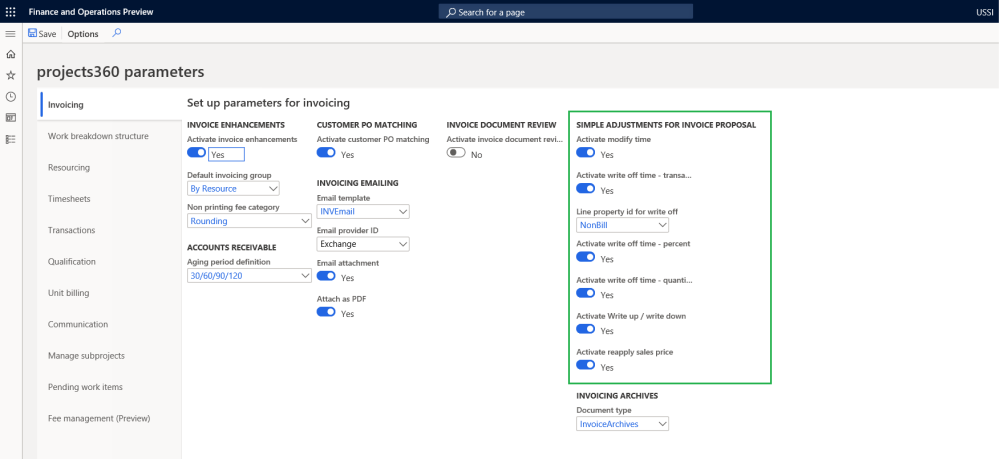Parameter Setup
On projects360 parameter form, under Invoicing tab, a new set of parameters under the “Simple adjustments for Invoice proposal” has been introduced to control the adjustments on invoice proposal. User needs to set the field value to ‘Yes’ in order to use the different functionalities provided.
Go to Project management and accounting > Setups > projects360 parameters > Invoicing tab
Go to Project billing > Setups > Billing parameters > Adjustment tab
Details of the fields available on the projects360 parameters form are as follows –
| Fields | Description |
| Activate modify time | When this parameter is set to Yes, user can modify time to other activity, Category or Project on the Invoice proposal for the Hour transactions. |
| Activate write off time – transaction | When this parameter is set to Yes, user can write off time to Non billable on the Invoice proposal for the Hour transactions. |
| Line property id for write off | This field is used to default the line property for write offs either fully or partially. |
| Activate partial write off time – percent | When this parameter is set to Yes, user can partially write off time by percent to non-billable on the Invoice proposal for the Hour transactions. |
| Activate partial write off time – quantity | When this parameter is set to Yes, user can partially write off time by quantity to non-billable on the Invoice proposal for the Hour transactions. |
| Activate Write up/Write down | When this parameter is set to Yes, user can write up/ write down time updating the net amount in total or net amount for each resource within the Invoice proposal for the Hour transactions. |
| Activate reapply sales price | When this parameter is set to Yes, user can reapply the sales price within the Invoice proposal for the Hour transactions. |
| Note – Currently, Simple adjustment functionality is dependent on the standard parameter “Invoice proposal” under Allow adjustment of transaction status. |