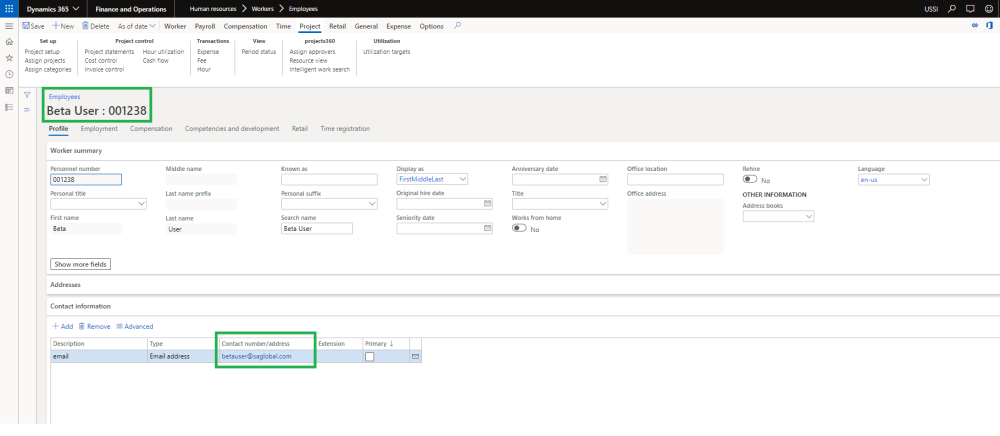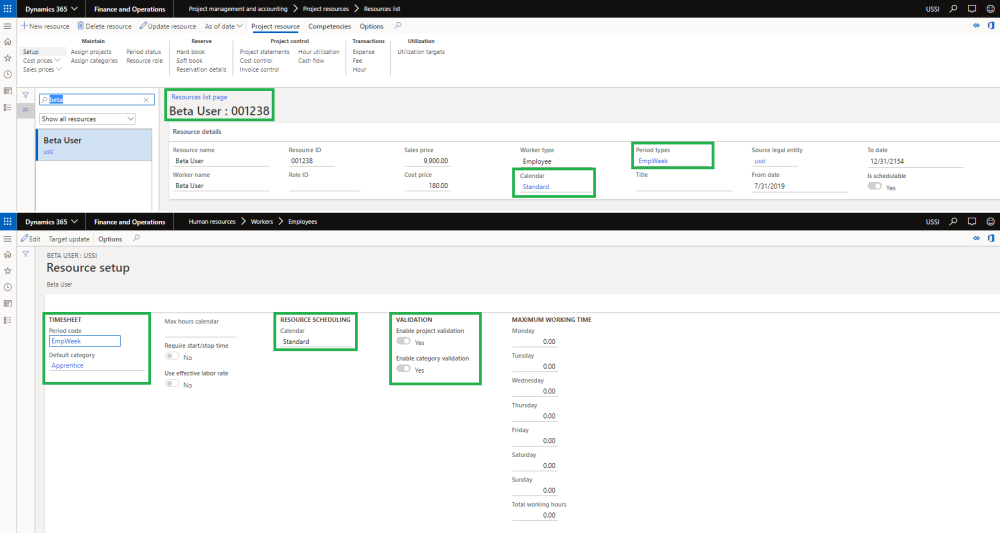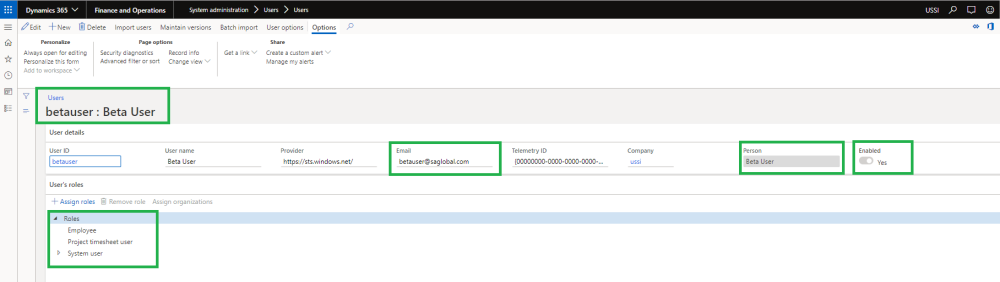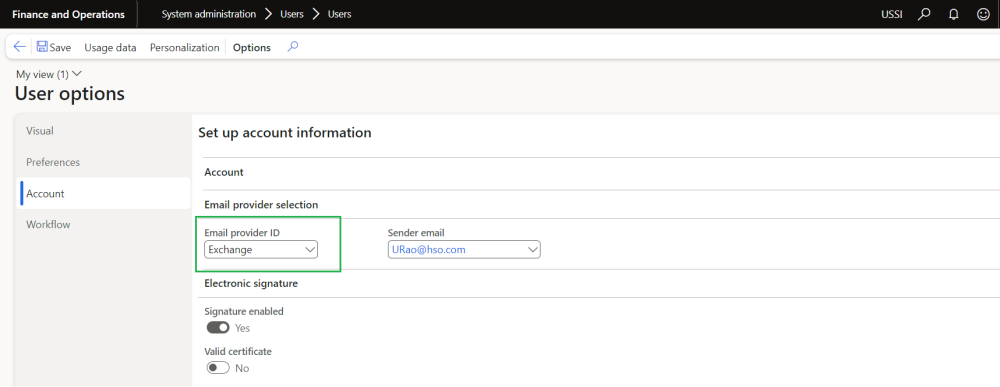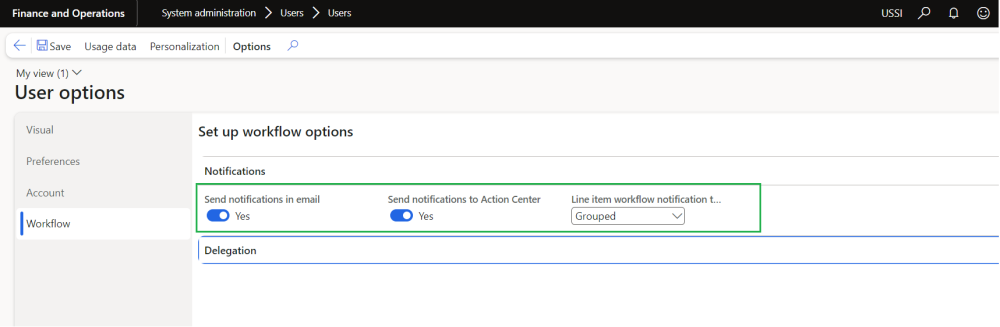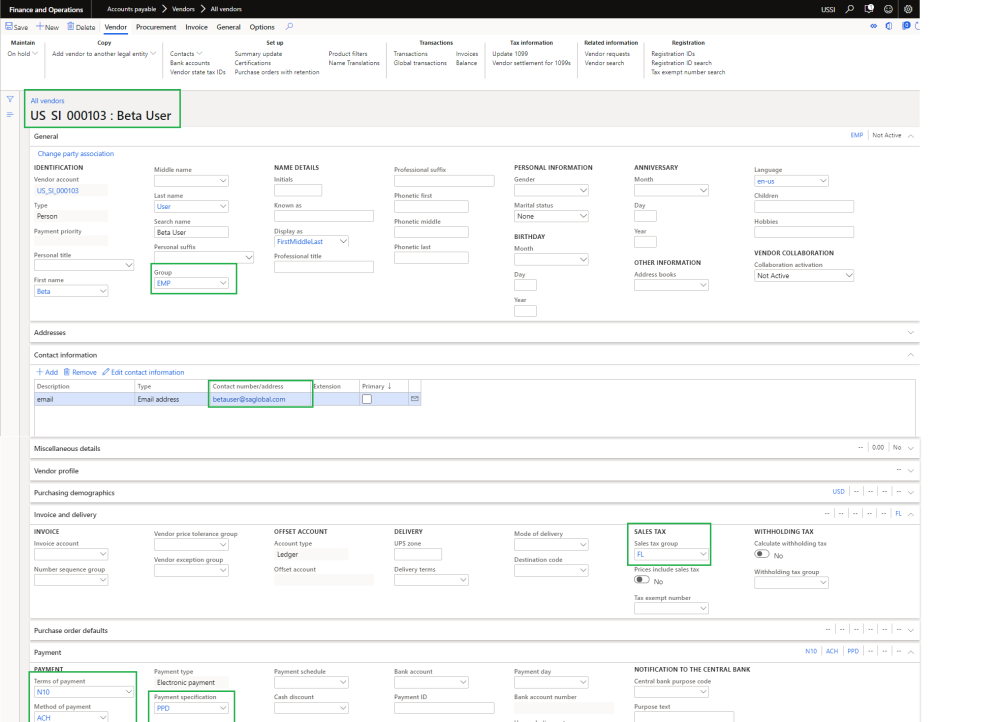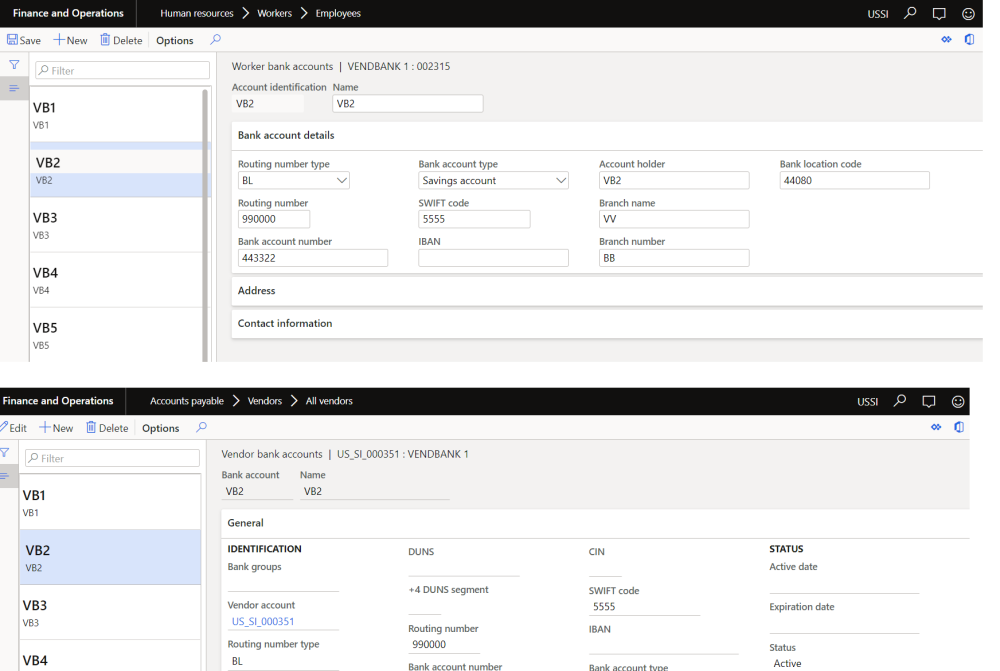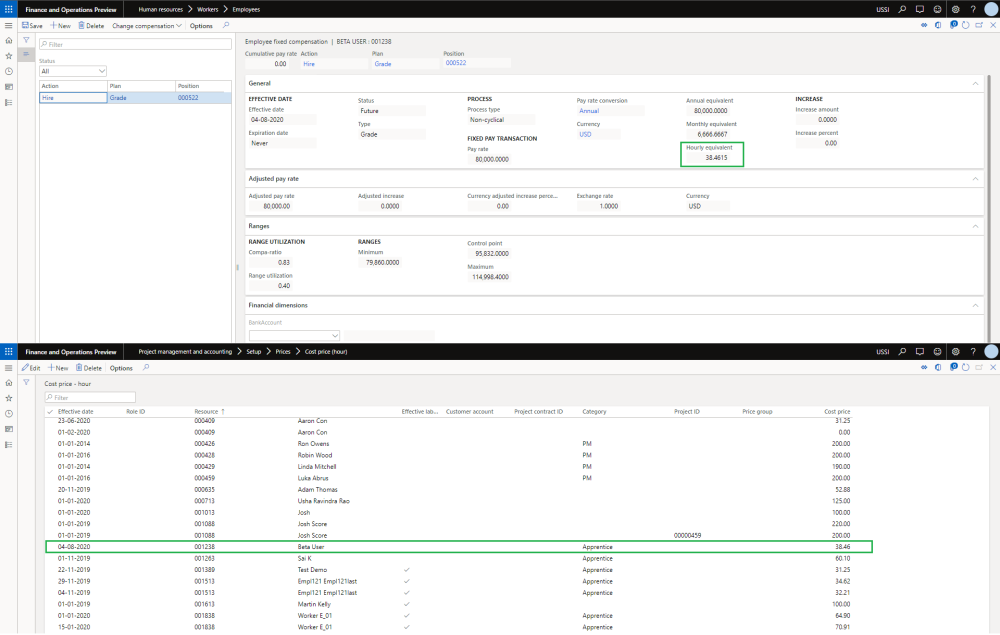Resource creation
As soon as an employee is created in the system, if the parameter is set to ‘Yes’, resource information is created automatically using the default information specified on the parameters. If the parameter is set to ‘No’, standard process of employee creation works as expected.
User creation
Once the an employee is created and application user updates the email Id on the employee, the domain of this email ID is matched with the domain specified on the parameters, if this matches an user will be created for the respective employee and also updates email provider for the user. while creating a user, the security roles and enable state will be defaulted from parameters form. If the domain does not match, no user will be created.
During the user creation, user options are updated. Email provider ID on Account tab and Notification parameters will get enabled during the user creation process.
Vendor creation
As soon as an employee is created in the system, if the parameter is set to ‘Yes’, vendor information is created automatically using the default information specified on the parameters. If the ‘create employee mapping’ is set to ‘Yes’, then the relation between the employee and vendor is set. If the parameter is set to ‘No’, standard process of employee creation works as expected. While creating the vendor, some of the default information is taken from the parameters form.
Vendor bank creation
As soon as an employee bank account is created, if the parameter is set to ‘Yes’, vendor bank account is created automatically using the information from employee bank account. In case if the employee is employed in multiple legal entities, automatically vendor bank account will get created for each active employment using the information from employee bank account.
Cost pricing information
This feature creates the resources automatically when a new employee is added into the application. After the employee is created and the compensation information is added for the employee, the hourly equivalent outcome from the compensation details used and added as a cost price for the mapped resource in the project cost price. This option is not available in the contractor tab.
New field is added on the New hire form “Known as” where the value gets defaulted while creating new resource.