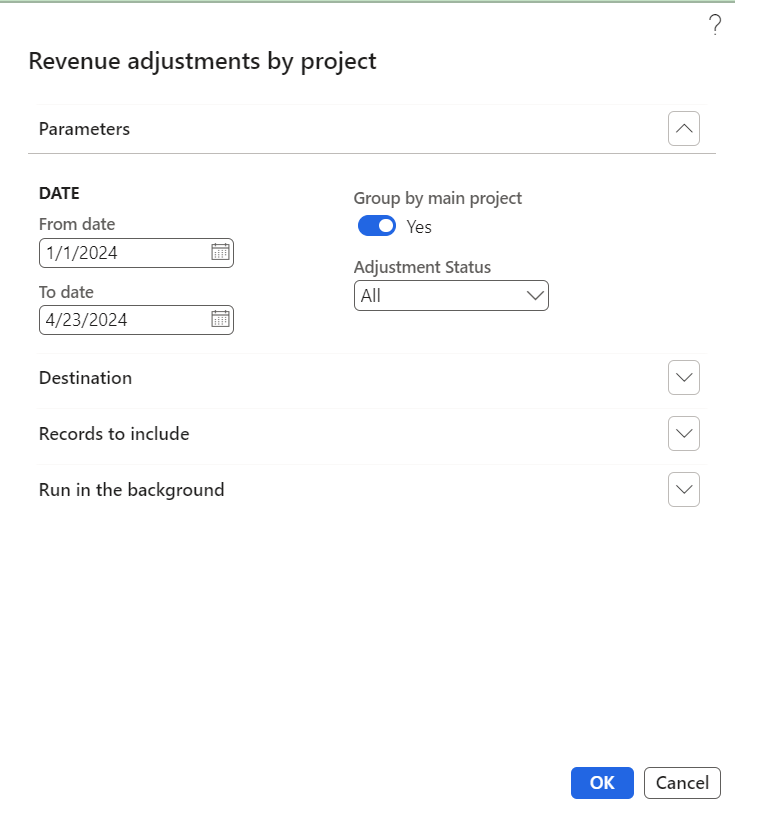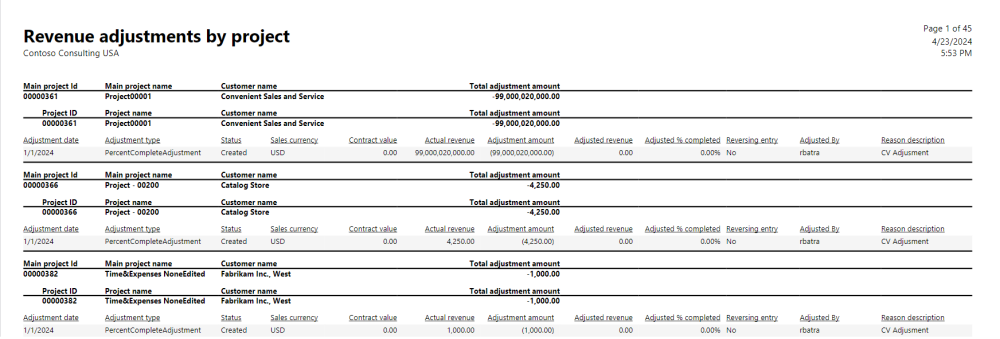A new report is introduced providing the information of Revenue adjustments details by project. This report has various inbuilt filters to print the data based on user criteria. User can group revenue adjustment based on the main project and filter based on the adjustment status.
Go to Project management and accounting > projects360 Inquiries and reports > Fee management -> Revenue adjustments by project
Details of the fields available on the dialog are as follows –
| Fields | Description |
| From date | Set from date to filter the revenue adjustment transactions. |
| To date | Set to date to filter the revenue adjustment transactions. |
| Group by main project | Set this parameter to Yes if the revenue adjustment transactions to be grouped and displayed based on main project. |
| Adjustment status | Select adjustment status of revenue adjustment to include in the report. |
This report provide the details of the revenue adjustments details for the project displaying the details of each adjustment.