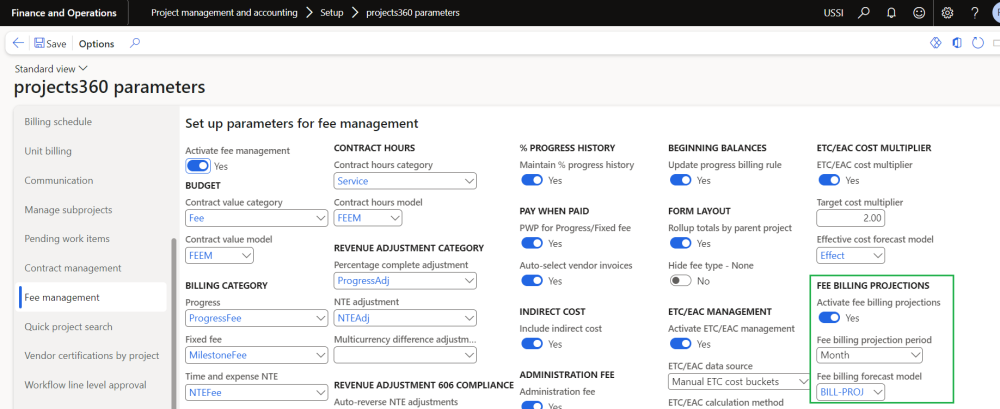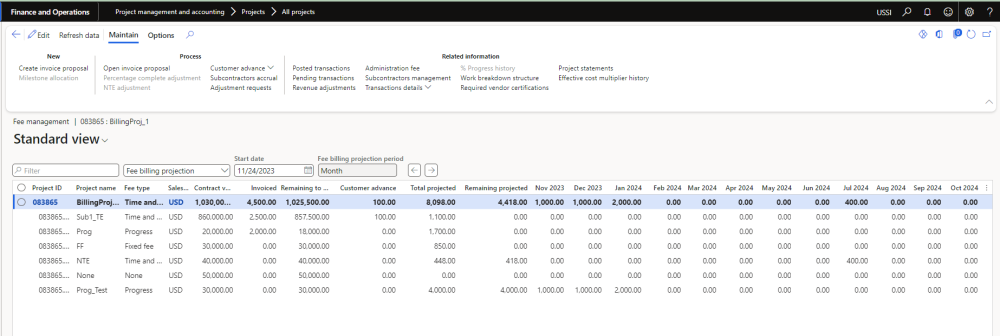New functionality has been introduced to allows users to forecast project billing. User is provided with a new Fee management form view where total projected and remaining projected will be calculated based on entered projected billing amount.
User can view projected billing amount based on different fee billing projection period. This feature is controlled by parameter. Forecast models can be specified on the parameter form to store the projected billing amounts for each specific period.
Parameter Setup
On projects360 parameter form, under Fee management tab, a new parameter “Activate fee billing projections” has been introduced to control the fee billing projection functionality. User needs to set the “Activate fee billing projections” field value to ‘Yes’ to use this feature.
Go to Project management and accounting > Setups > projects360 parameters > Fee management tab
| Fields | Description |
| Activate fee billing projections | This parameter enables users to activate fee billing projections functionality. |
| Fee billing projections periods | User can select fee billing projections period (Month/Quarter/Year) in this field, which will be used to default values on fee billing projections form. Month: User can view the projected period per month. Quarter: User can view the projected period per quarter. Year: User can view the projected period per year. |
| Fee billing forecast model | Selected forecast will be used for creating fee forecast when amounts are entered on projection periods in fee billing projections form. |
Fee billing projection.
New view option “Fee billing projection” is added on the existing Fee management form. New fields will be initialized only when the “Fee billing projection” view option is selected on the Fee management form. This new form provides the ability to forecast the project billing projections based on the fee billing projections periods and fee billing forecast model. Based on fee billing projection period defined on parameter user can view the projected billing amount on fee billing projections form. Projected billing amount will be stored as fee forecast transaction for each specific period.
When Rollup totals by parent project parameter is marked, Parent projects that contains sub-project will be displayed with bold text, and they will be non-editable. All the values will be rolled up and displayed on the parent projects.
Go to Project management and accounting > All projects > Fee management tab > Fee billing projection
| Fields | Description |
| Project ID | Defaults from the selected project. |
| Project name | Defaults from the selected project. |
| Fee type | Defaults from the attached project group. |
| Sales currency | Defaults from the project contract. |
| Contract value | Editable field if contract management is not turned on. Used to enter the contract value for the selected projects. This field will be disabled for projects with fee type as ‘None’. |
| Invoiced | Shows the amount for which there is an invoice posted for the selected project. It is defaulted from fee management form. |
| Remaining to invoice | Shows the amount for which invoice has to be raised. It is defaulted from fee management form. |
| Customer advance | Shows the customer advanced received. It is defaulted from fee management form. |
| Total projected | It displays sum of projected amount entered in projected periods. It will be calculated as sum of sales amount from fee forecast where forecast model is equal to fee billing forecast model defined on parameter. |
| Remaining projected | It displays remaining projected amount. It uses first date of period based on today’s date for calculation. For example: if the period is month and today is Dec 24th, then it will calculate the amount from Dec 1st. Similarly for period quarter and year also. |
| Projection periods | Depending on the view setting for ‘fee billing projection period’, it displays projected periods. Projected period will be displayed as 12 months, 12 quarters, 12 years based on selected start date. Amount will be displayed as sum of sales amount from fee forecast where forecast model is equal to fee billing forecast model defined on parameter. |
Details of the filter options available on this form are as follows:
| Fields | Description |
| Filter | User can filter fee billing projection records based on the available fields. |
| Start date | Displays start date. By default, it will display today’s date. |
| Fee billing projection period | Displays projection period. It will be defaulted from fee billing projection period parameter. |
Details of the button available on this form are as follows:
| Fields | Description |
| Navigation button | Navigation button helps to switch the projection period on the fee billing projection form. |