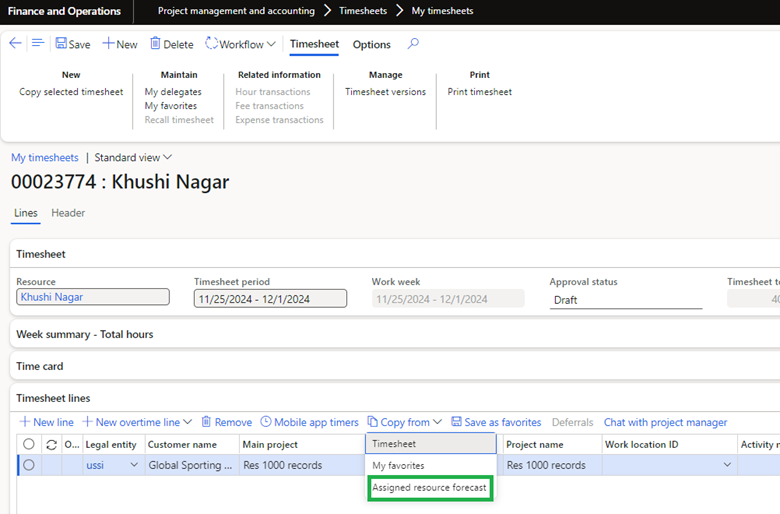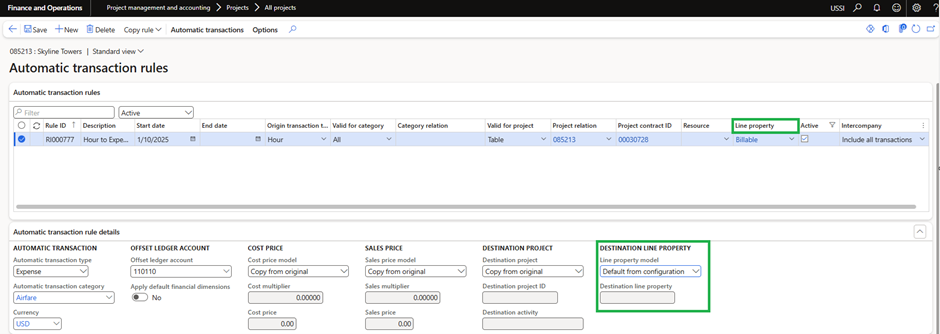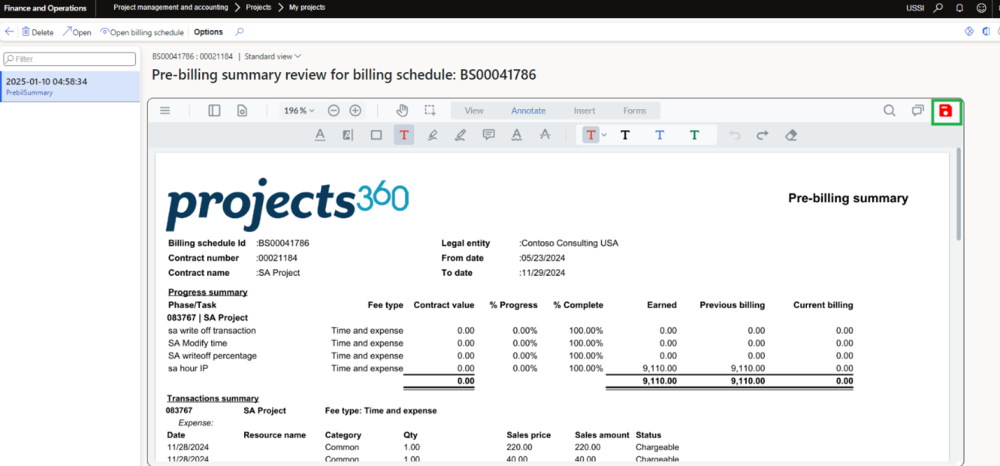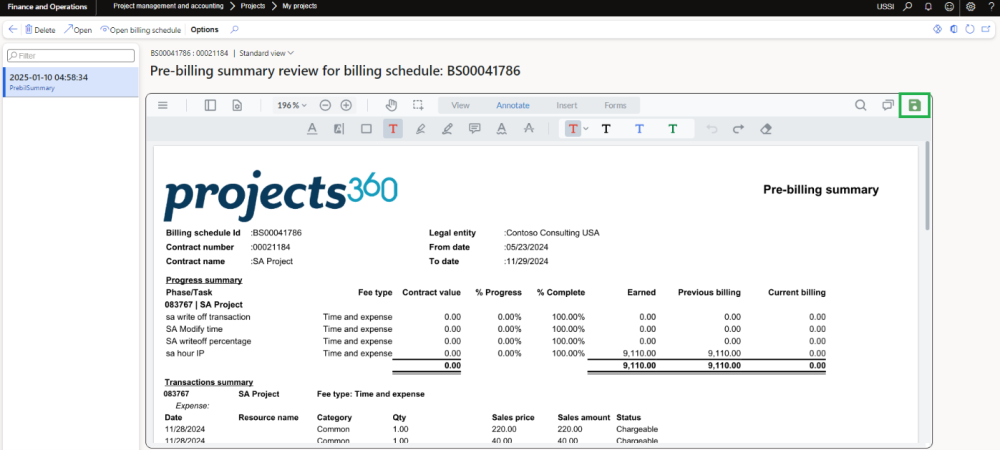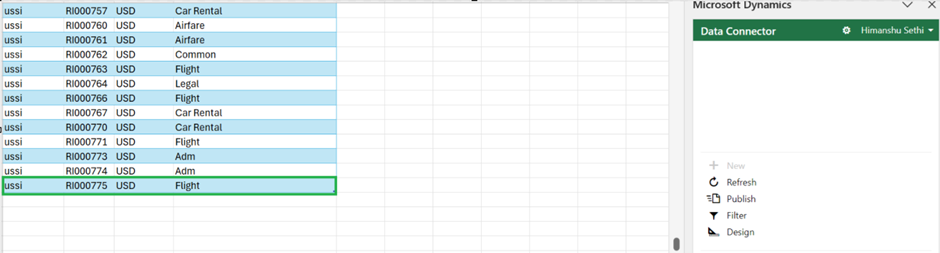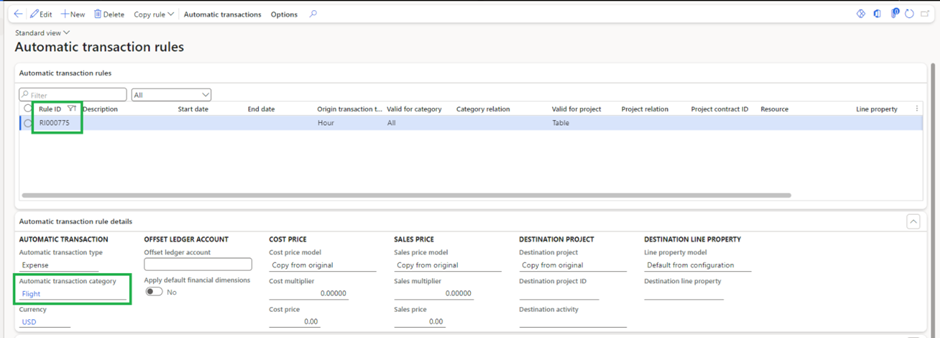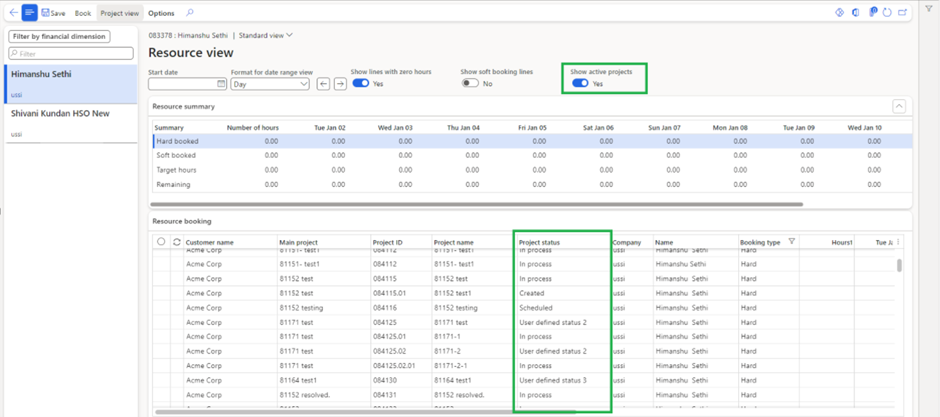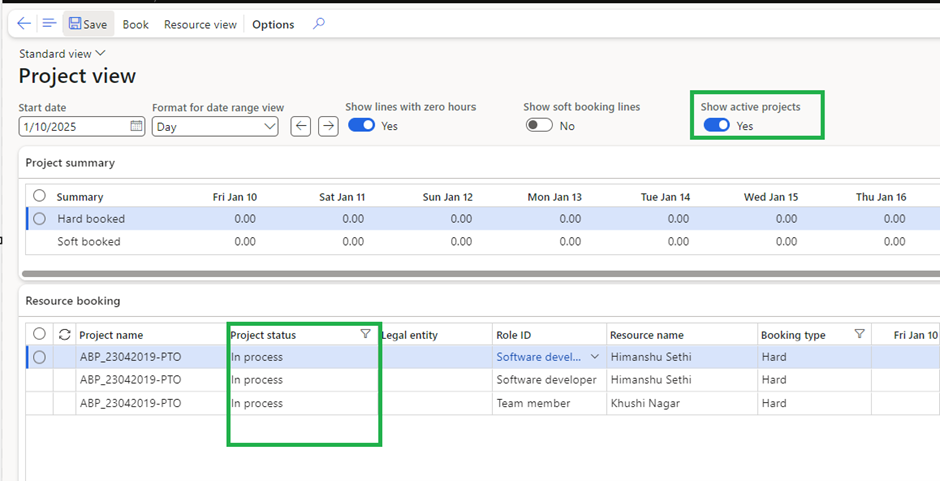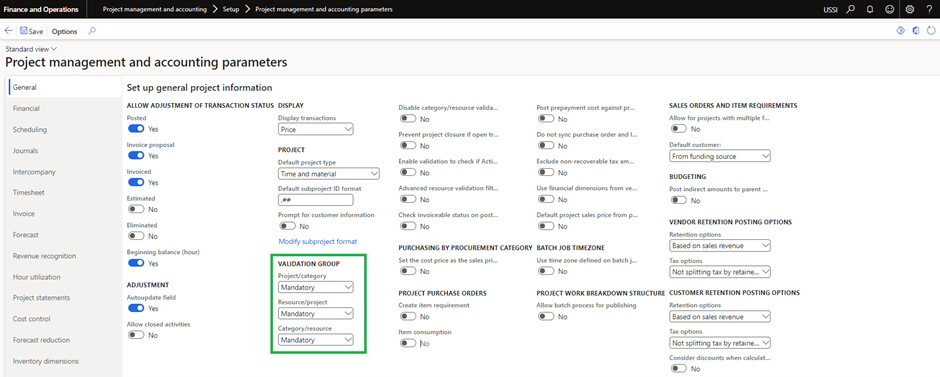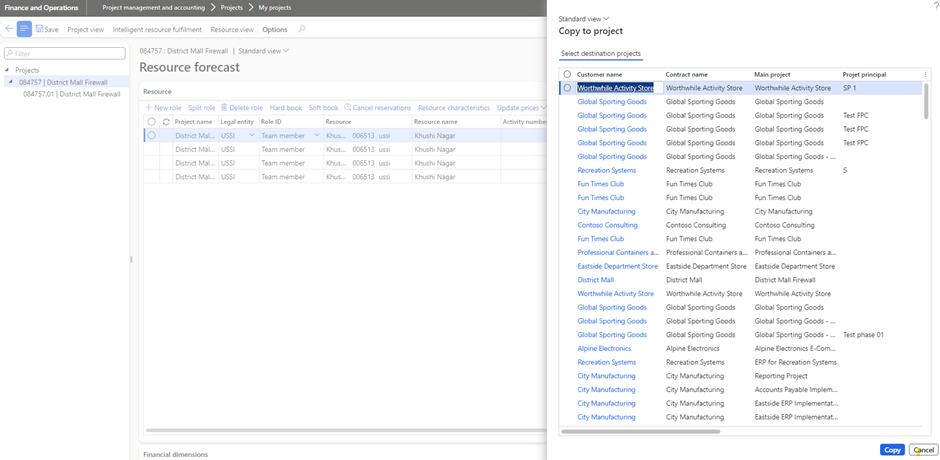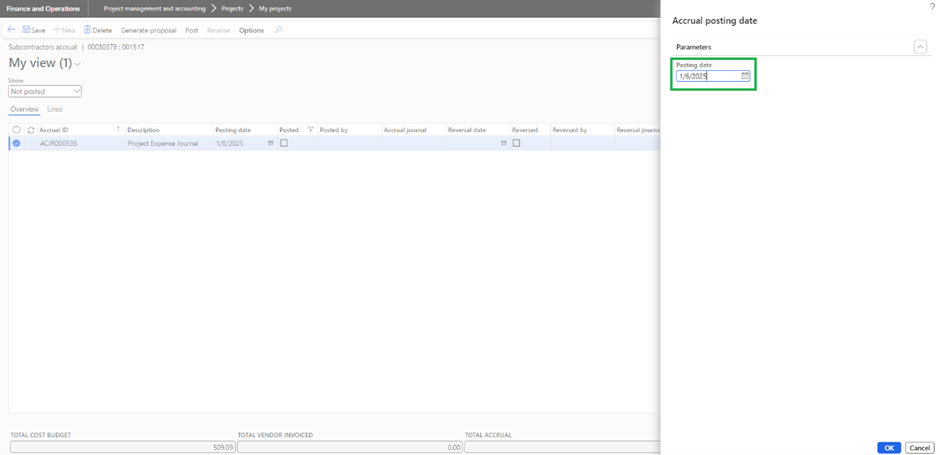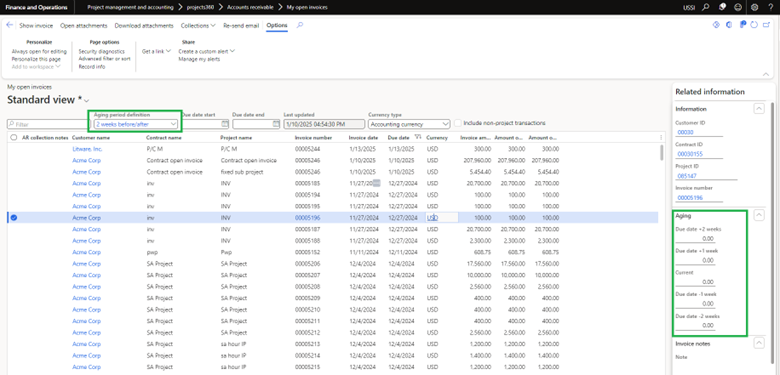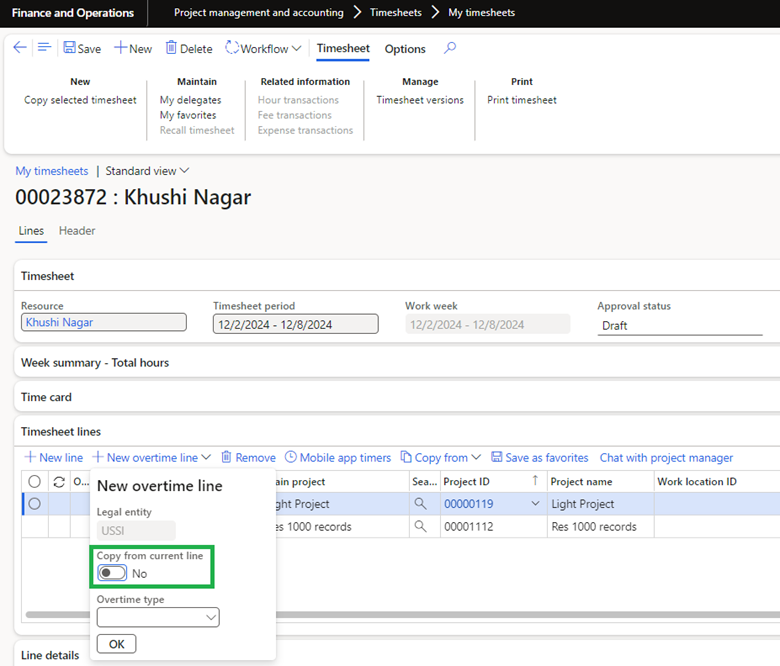ProERP 10.0.42 for Microsoft Dynamics 365 Finance & Operations introduces a set of new features such as ‘Copy from assigned resource forecast’ and ‘Automatic transaction rules by line property’. This release also includes several enhancements related to existing features such as Apryse markup tool, Revenue adjustments, ETC/EAC Cost multiplier, Automatic transaction rules, Billing schedule, Resource view, Resource forecast, Subcontractor management, Accounts receivable by project, Overtime entry.
New Features
‘Copy from assigned resource forecast’ in Timesheets
In this new feature, we have replaced the existing MS standard ‘Copy from assignments’ button with a new one ‘Copy from assigned resource forecast’ on the Timesheet and Daily Timesheet forms. Timesheet lines will be created based on the existing information stored in the ‘Resource Forecast’ when the user tries to create timesheet lines using ‘Copy from Assigned Resource Forecast’.
- This new feature will use the forecast transactions related to the current user’s resource for the timesheet period.
- It will bring details such as project Id, Activity and Category simplifying the time entry.
Automatic transaction rules by line property
In this release we have introduced a new feature allowing users to define ‘Automatic transaction rules’ for specific line properties.
- Users can specify which ‘line property’ should be used as the matching criteria when executing the automatic rule.
- Also, they have the flexibility of defining what method to use when populating the destination ‘line property’ for the new transactions.
Features Enhanced
Apryse markup tool
Save button switches to different color when there are pending changes
As part of this enhancement, we have updated the color of the Save button on the Invoice Document Review and Pre-billing Summary Review reports to prompt users to save changes before leaving the page. When a user makes changes to the form, the Save button will turn red as a reminder. Once the form is saved, the button will change to green.
Revenue Adjustments
Use adjustment date as cut-off date
In this enhancement, users now have the ability to use the ‘Adjustment Date’ as the cut-off date for retrieving actuals during the revenue adjustment process. The ‘Adjustment Date’ will be used to calculate the ‘Adjusted % Complete’ on the revenue adjustment form.
- The “Adjusted % complete” is currently initialized based on the “Effective % complete” from fee management which uses to date actuals.
- Effective % complete = (“Effective actual cost” / “Effective EAC cost”) *100.
- This enhancement will calculate the “Effective % complete” for the revenue adjustment using the “Adjustment date” as a cut-off date.
- Effective actual cost = add to the existing logic the condition that transactions date should be <= “Adjustment date”.
ETC/EAC Cost multiplier
Ability to exclude specific subprojects from multiplier calculation
With this enhancement, any subproject marked as ‘Exclude from Multiplier’ with a value of ‘Yes’ will be excluded from all calculations in the ETC/EAC Cost Multiplier journal line and journal header. Also, ‘Effective actual cost’ – if the selected project/subproject is set as ‘Exclude from multiplier’ = ‘Yes’, then its value will be zero. Otherwise, this field will use the current logic/calculation.
Automatic transaction rules
Ability to auto populate the ‘Automatic rule ID’ while using excel add-ins
Now, the users don’t need to manually fill the rule ID while using the excel add-ins. It has been provided the ability of auto populating the next ‘Automatic rule ID’ if it was left blank by the user on the Excel add-in whenever new records are published. This will save time to users as well as helping to maintain consistency across the ‘Automatic Rule ID’ numbers when created outside of the regular form,
Billing schedule
Enhanced logic for ‘on hold’ transactions
As part of this enhancement, we have refined the logic so that transactions previously marked as ‘on hold’ in prior billing schedules will now appear as ‘open’ transactions in the next billing cycle. Users can choose to place these transactions ‘on hold’ again if needed or proceed to bill them to customers.
Resource view
Toggle to display only active projects
As part of this enhancement, we have added a new toggle, “Show Active Projects,” to the resource view and project view forms. This feature allows users to focus solely on their ongoing/active projects, effectively filtering out unwanted or completed projects from the form. Users can confirm the status of active projects using the “Project Status” field.
Resource forecast
Skip validation rules in the ‘Copy to project’ process
With this enhancement, the validation rule will no longer apply when loading projects in the ‘Copy to Project’ process within the ‘Resource forecast’ form. This change allows users to view all projects, regardless of whether the validation rule is either configured as ‘Lookup’ or ‘Mandatory’ in Project Management and Accounting.
Subcontractor management
Accrual amount calculation based on the posting date
This enhancement improves the logic for calculating the posted accrual amount. The accrual amount will now be calculated based on the accrual posting date, which will also serve as the cut-off date for determining vendor invoiced amounts and the remaining values for line items.
Accounts receivable by project
Enhanced ‘Aging’ fact-box
As part of this enhancement, we have made changes to the logic for displaying aging buckets in the Aging section of related information fact box. When the aging period definition is modified on the filter section on the ‘Contract open invoices’ or ‘My open invoices’ pages, the aging buckets in the related information section will automatically reflect the buckets configured for that aging definition.
Overtime entry
Default ‘Copy from current line’ setting from usage data
Now, we have the ability of defaulting the ‘Copy from current line’ setting value from the usage data when using the ‘New Overtime Line’ function is used. With this enhanced logic, the ‘Copy from current line’ setting will now default based on the usage data from the last selection instead of defaulting ‘Yes’ always before. Also, If there are no existing timesheet lines, then this setting is always ‘No’ and deactivated.