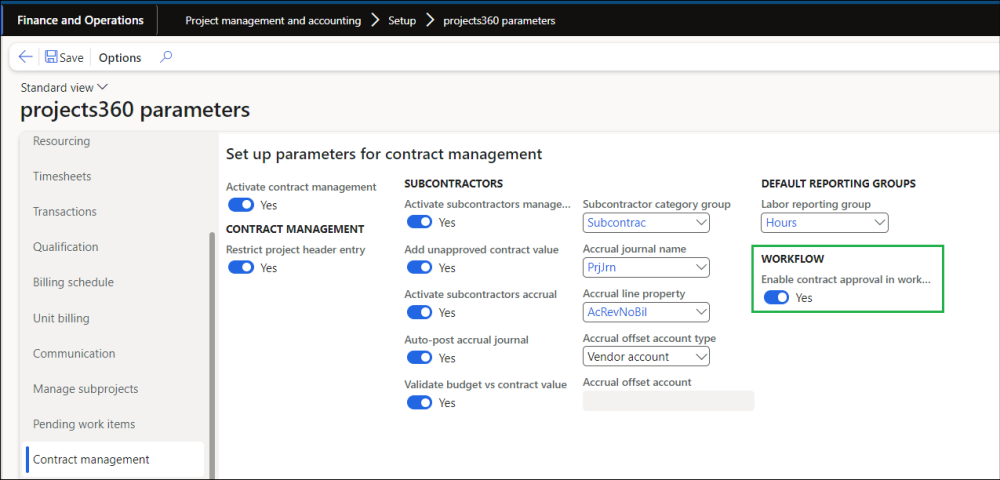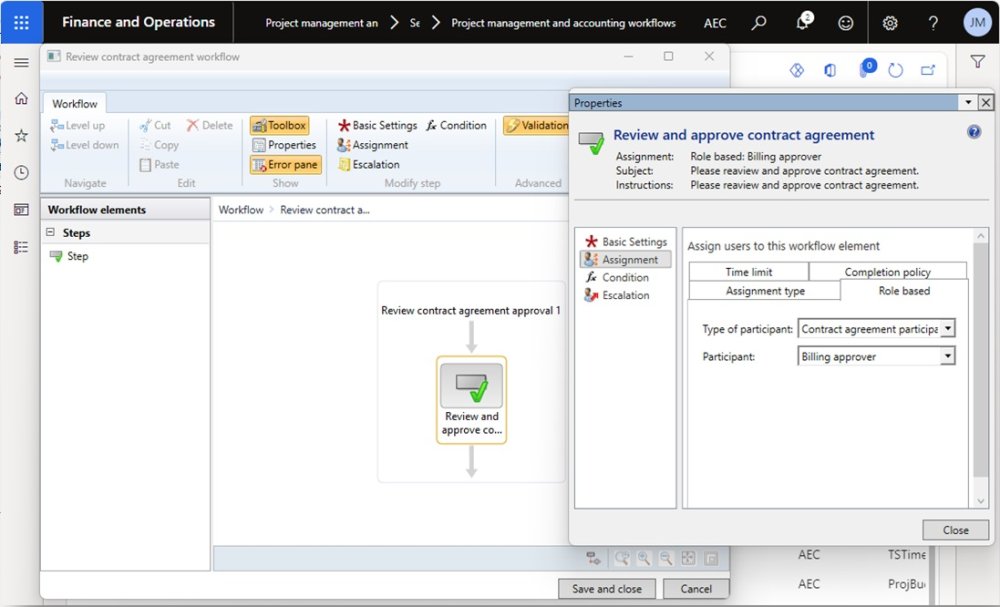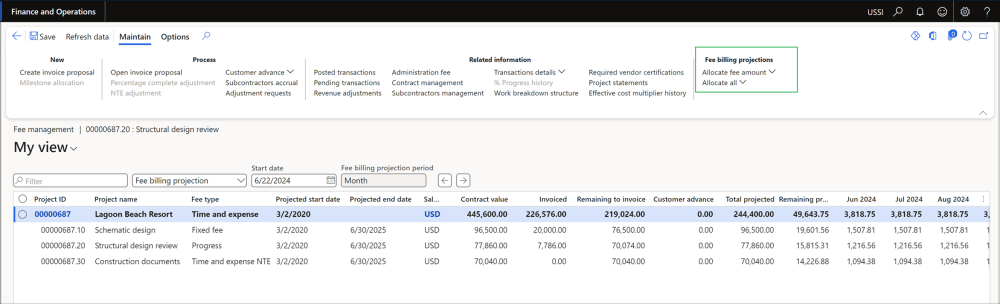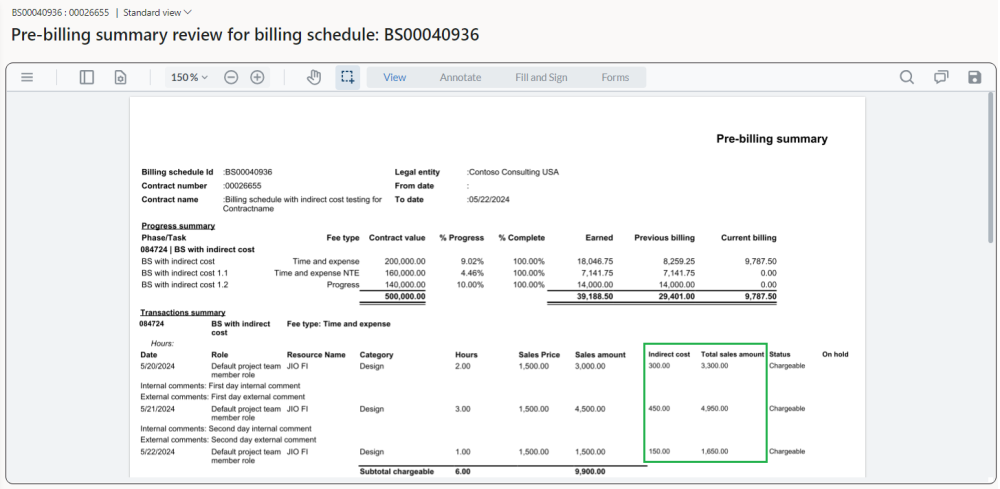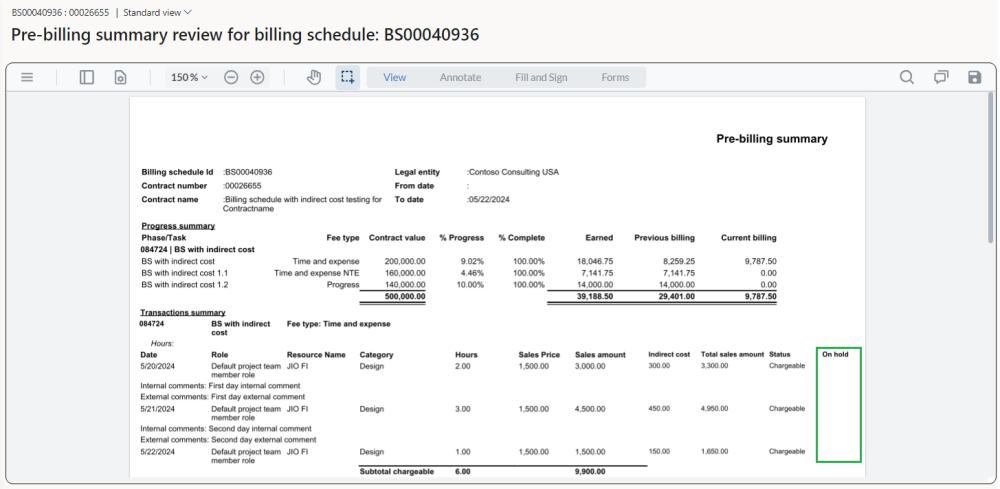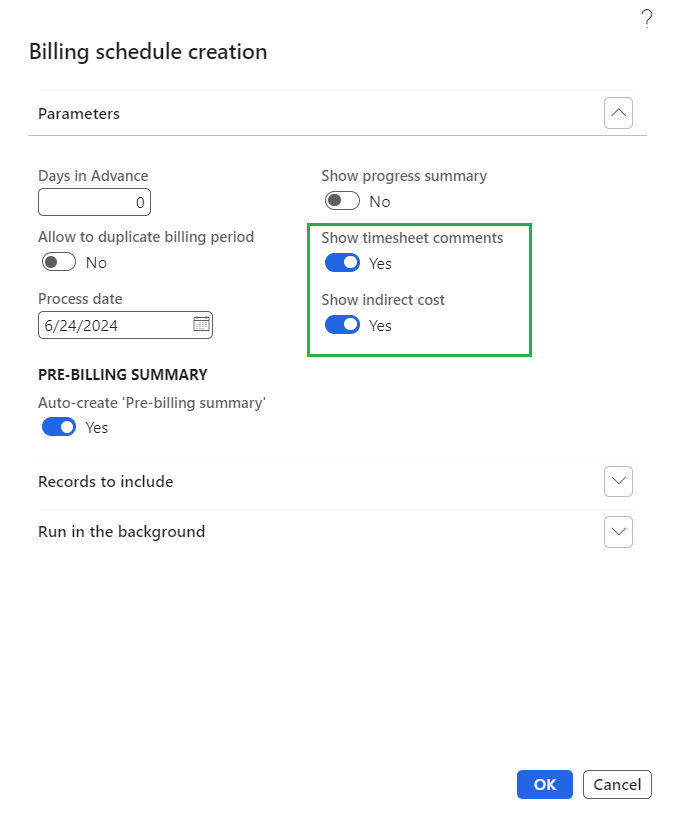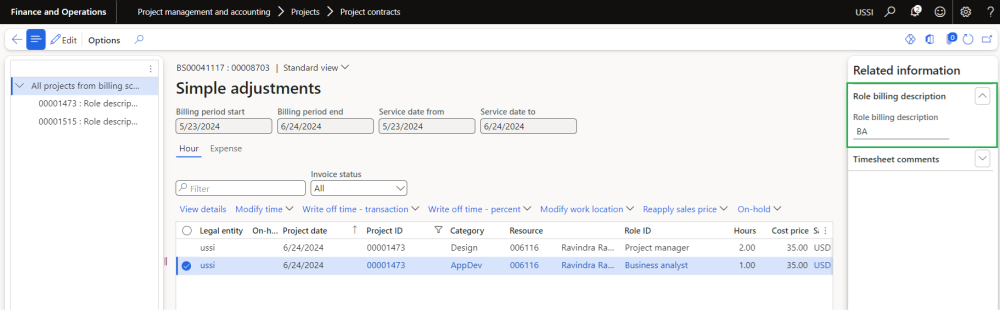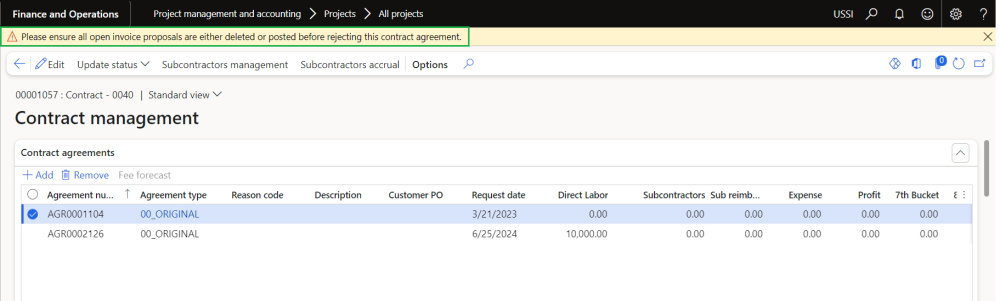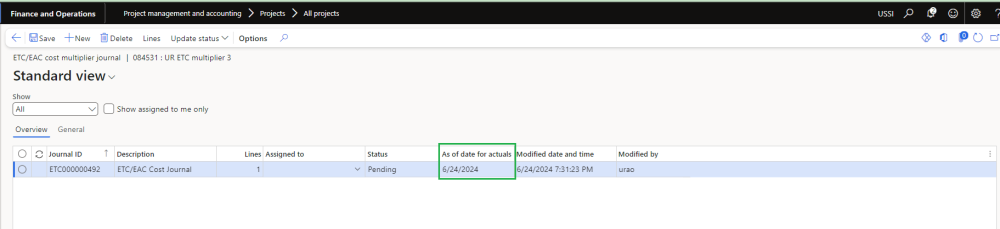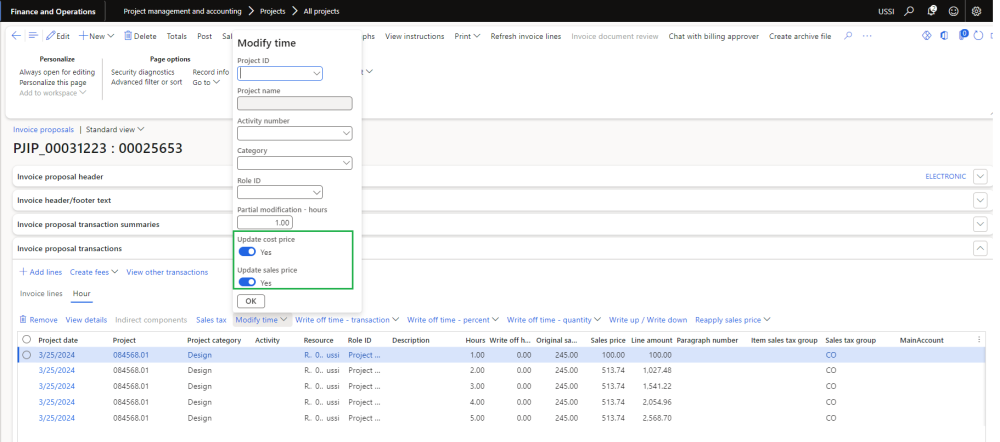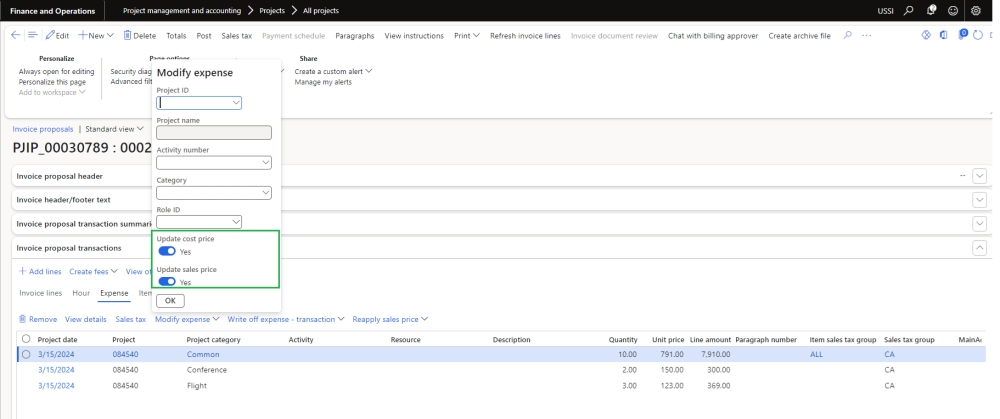ProERP 10.0.40 for Microsoft Dynamics 365 Finance & Operations introduces a set of new features such as Contract agreement workflow, Allocation process for Fee billing projections, and new data entity for AR collection notes. This release also includes several enhancements related to existing features such as Contract management, Revenue adjustments, Pre-billing summary, Billing schedules, Simple adjustments and Adjustment requests.
New Features
Contract agreement Workflow
In this release, we are introducing a new workflow for contract agreement approvals.
- This new workflow can be enabled or disabled by configuration using a parameter.
- Within the workflow configuration, we can utilize standard settings to assign approvers such as specific users, workflow users, or using the contract billing approver.
- Additionally, automatic approvals can be configured as part of this workflow setup.
Allocation process for Fee billing projections
With this new feature included in Fee billing projections, users have now access to two different allocation processes such as “Allocate fee amount” and “Allocate all”.
- “Allocate fee amount” option enables users to allocate a specific fee amount across the projected periods. A validation will prevent users from projecting more than the contract value, Although, this validation can be deactivated by configuration.
- “Allocate all” option allows users to allocate the entire contract value across all the projected periods including all projects and subprojects.
AR collection notes data entity
In this release, we are introducing a new data entity to import and export the AR collection notes. This will help users to quickly add the notes through the data entity.
Features Enhanced
Pre-billing Summary
Ability to show ‘Indirect cost’
As part of this enhancement, we have introduced the ability to show ‘Indirect costs’ in the Pre-billing summary report. Two new columns, ‘Indirect cost’ and ‘Total sales amount’, have been incorporated into the report to provide this information.
Ability to show ‘On-hold transactions’
This enhancement shows the transactions which are on-hold in the Pre-billing report. There is new parameter available to control the visibility of on-hold transactions on the report. If the parameter is ‘Yes’ then a check mark will be displayed against the on-hold transactions else these don’t show up on the report.
Added parameters to show ‘Indirect cost’ and ‘Timesheet comments’ during billing schedule creation
As part of this enhancement, we have introduced the ability to configure settings to show the ‘Indirect costs’ and ‘Timesheet comments’ within the Pre-billing summary report when the user is generating billing schedules. Two new parameters, ‘Show timesheet comments’ and ‘Show indirect cost’, have been incorporated into the billing schedule creation process to fetch the information on the pre-billing summary report.
Role billing descriptions
Display ‘Role billing description’ on ‘Simple adjustment’ and ‘Adjustment request’ forms
This enhancement will display the ‘Role billing description’ defined for each of the resource role at contract level on the ‘Simple adjustment’ and ‘Adjustment request’ forms.
- This information will be displayed within the form’s fact-box.
- The data will be displayed only if existing parameter “Role billing description” is configured as “Yes”.
Contract management
Added new validation while rejecting a contract agreement
In this enhancement, a new validation was added throwing a warning message to prevent users from rejecting a contract agreement if there are related open invoice proposals. This validation will avoid any updates or modifications of the already approved agreement until the related open invoice proposals are either posted or deleted.
Ability to create new attachments in ‘Contract agreements’ already approved
In this enhancement, we have added the capability to attach documents to contract agreements at any time, even after the agreement is fully approved. This feature can significantly improve document tracking compliance..
This is done via a configuration in the active documents tables form. User needs to create a new record, add table name – ‘Contract agreements’ and mark the ‘Always enabled’ checkbox.
ETC/EAC cost multiplier journal
Added new field ‘As of date for actuals’ to calculate actual hours and cost
In this enhancement, new field is added “As of date for actuals” to calculate the actual hours and actual cost based on the defined date while creating ETC/EAC cost multiplier journal. Actual cost as of date will be utilized for the calculation of other fields on the ETC/EAC cost multiplier journal.
Simple adjustment
Ability to update sales and cost prices
This enhancement provides users with the flexibility to decide whether to update sales and cost prices while performing the simple adjustment function. Two toggle buttons have been introduced on the simple adjustment form, allowing users to choose whether to update sales, cost, or both during the adjustment process. By default, the values for these toggle buttons will be ‘Yes’.
These toggle buttons are available on both hour and expense simple adjustment forms and can be used in all areas where simple adjustments can be performed, such as on Invoice Proposals, from Billing Schedules, on Posted Transactions, and on Adjustment Requests.
Revenue adjustment
Ability to use ‘Adjustment date’ to calculate actuals for revenue adjustment
This enhancement allows users to use the ‘Adjustment date’ as the cut-off date to get the actuals for the revenue adjustment process. The ‘Adjustment Date’ will be utilized to acquire the actuals for the Effective % Complete calculation. This field is now mandatory. The changes made to the calculations are as follows –
- From effective cost multiplier.
- The “Adjusted % complete” is currently initialized based on the “Effective % complete” from fee management.
- Effective % complete = (“Effective actual cost” / “Effective EAC cost”) *100
- This enhancement will calculate the “Effective % complete” for the revenue adjustment using the “Adjustment date” as a cut-off date.
- Effective actual cost = add to the existing logic the condition that transactions date should be <= “Adjustment date”.
- The “Adjusted % complete” is currently initialized based on the “Effective % complete” from fee management.
- From estimate at completion.
- The “Adjusted % complete” is currently initialized based on the “Estimated % complete” form “Fee management”.
- Calculate Actuals and EAC adding the condition where the posted transactions date is <= “Adjustment date”.
- The “Adjusted % complete” is currently initialized based on the “Estimated % complete” form “Fee management”.