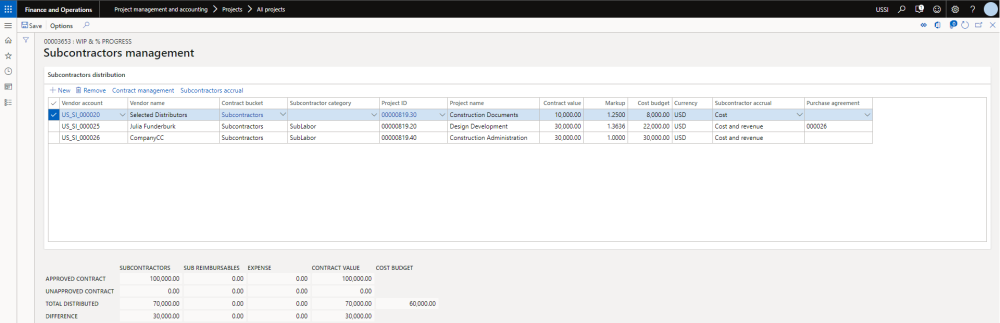Contract Management
Once the Contracts agreements are created, these can be distributed for subcontracting using the new button or the form provided. The distribution can be among the multiple vendors or single vendor but multiple tasks/phases of the project. This form is divided into two sections, this grid allows to enter the subcontracting information while totals/footer section keeps displaying the latest values as and when makes changes in the grid.
The new form can be accessed from following places –
Project management and accounting > Projects > All projects/project details > “Contract management” tab > “Subcontractors management” button
Project management and accounting > Projects > Project contracts > “Contract management” tab > “Subcontractors management” button
“Fee management” form > “Maintain” tab > “Related information” section > “Subcontractors management” button
“Contract management” form > “Subcontractors management” button
Details of the button available on this form are as follows –
| Fields | Description |
| New | Allows to create new record on this form. |
| Remove | Allows to remove the subcontracting lines from the grid. |
| Contract management | Allows to open the contract management form. |
| Subcontractor accruals | Allows to open the subcontractor accrual form. |
Details of the fields available on this form are as follows –
| Fields | Description |
| Vendor account | Allows to select the vendor to whom the work will be subcontracted. |
| Vendor name | Shows the name of the vendor selected in the vendor account field. |
| Contract bucket | Allows to select the contract bucket from which the work will be subcontracted. |
| Subcontractor category | Based on the contract bucket, subcontractor category will be defaulted as configured on the parameters. This can be changed as per requirement. |
| Project ID | Allows to select the project ID for which the work will subcontracted. Based on the contract bucket, the project ID’s will be shown in this dropdown. |
| Project name | Shows the name of the project selected in the project ID field. |
| Contract value | Allows to enter the amount of work you desire to outsource/subcontract. |
| Markup | If there are markups defined in the pricing table, then markup value will default here else user can key in the desired/agreed markup value. |
| Cost budget | This field be calculated based on the contract value divided by the markup. |
| Currency | Show the currency project contract. This is a non editable field. |
| Subcontractor accrual | Based on the contract bucket and project ID selected, this will default with either None, Cost or Cost and revenue. This can be changed as per the needs. |
| Purchase agreement | Allows to select the purchase agreement details with the selected vendor and project on the line. |
There is footer information available on the bottom of the form to provide some key information to user to help distribute the outsourcing/subcontracting information.
| Fields | Description |
| Approved contract | This field show the approved agreement values for each bucket. Buckets are denoted as column headers. |
| Unapproved contract | This field show the unapproved agreement values for each bucket. Buckets are denoted as column headers. |
| Total distributed | This field show the total amount distributed so far for subcontracting. This information is again shown per bucket and buckets are denoted as column headers. |
| Difference | This field shows the amount yet to be distributed to subcontractors. This information is again shown per bucket and buckets are denoted as column headers. |
| Cost budget | This field show the cost budget of all the subcontracting line entered so far on the form. |