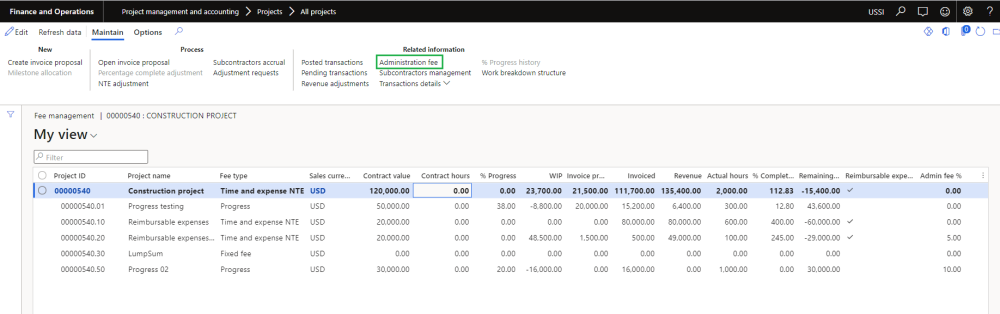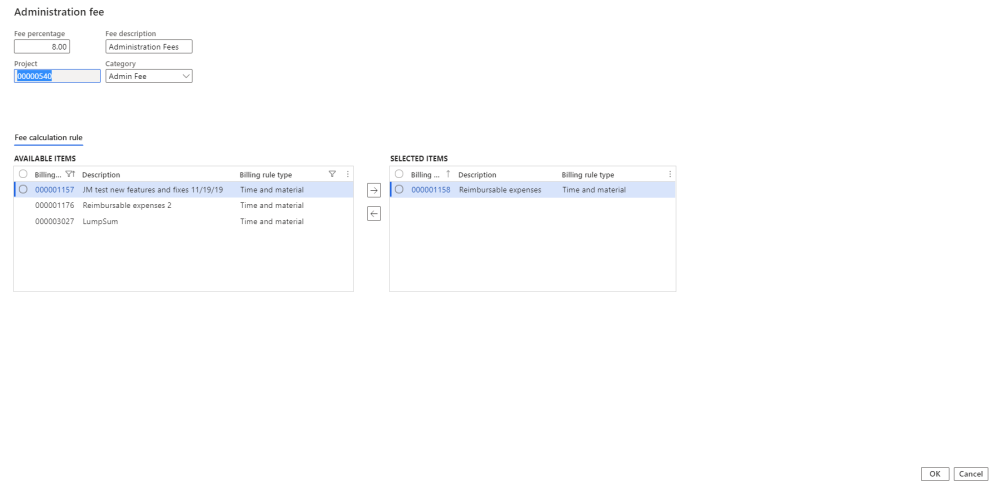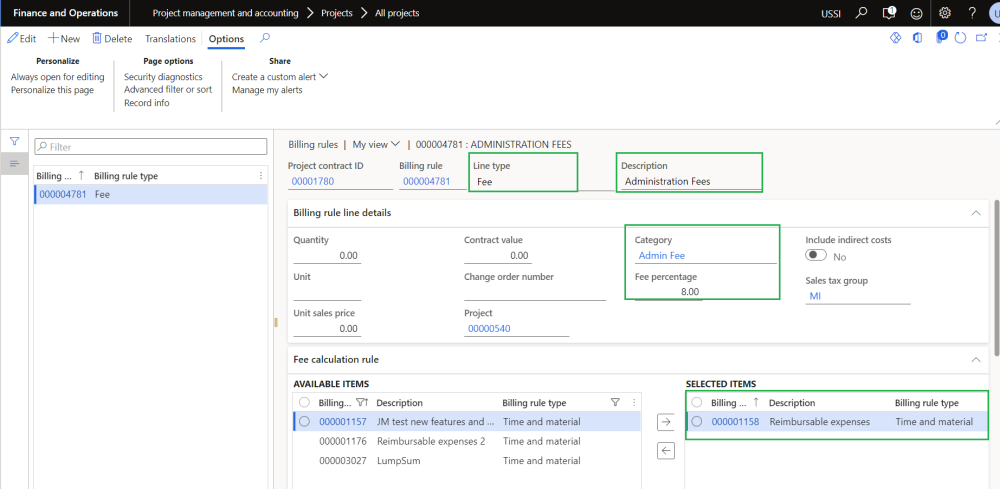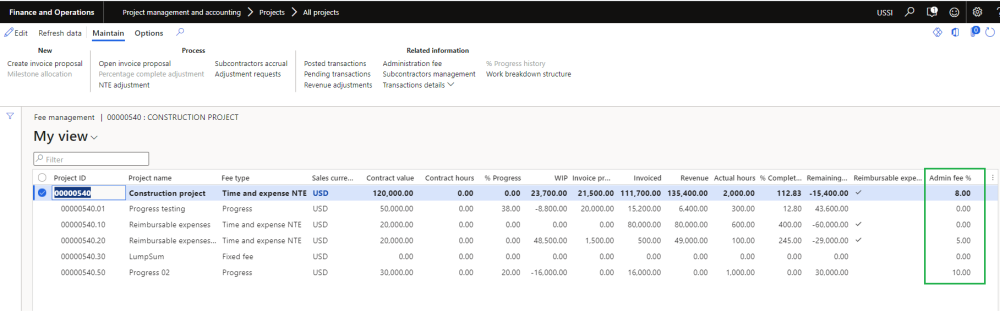Administration fee
On fee management form, under Fee management tab, new button “Administration fee” has been introduced to create Administration fee billing rules.
Go to Project management and accounting > All projects > Fee management > Administration fee
Details of the fields available on the Administration fee form are as follows –
| Fields | Description |
| Fee percentage | Enter fee percentage that will be used will creating administration fee billing rule. |
| Fee description | Defaults from selected the fee category. |
| Project | Displays the project ID. |
| Category | Select the fee category to be used for creating administration fee billing rule. |
| Fee calculation rule section | Displays all the billing rules which is of Time and material type. User can select the billing rule from available list to selected list to create administration fee billing rule for the selected time and material billing rule. |
| OK | On clicking OK, administration fee billing rule will be created. |
| Cancel | On clicking cancel, process will be cancelled. |
Once user clicks on the OK button on Administration fee form, Fee billing rule will get automatically created for the selected time and material billing rule for the project.
User will be able to view the admin fees on the fee management form for each project.