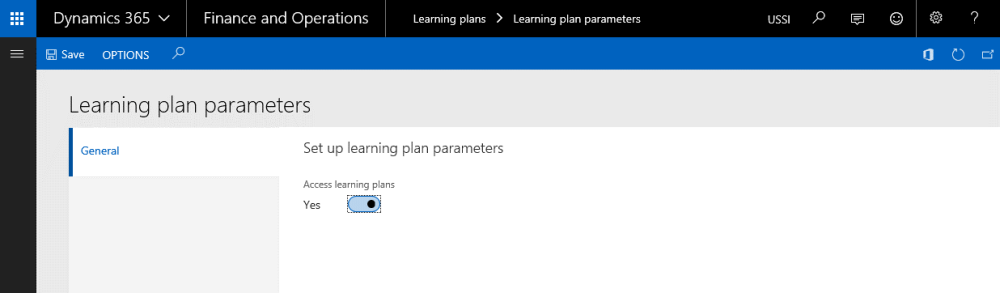Parameter Setup
Learning Plans feature is parameter driven. Once the “Access learning plans” checkbox is enabled on the learning plan parameter form, users will be able to access the learning plans.
Go to Learning Plans > Learning plan parameters
If the “Access learning plan” checkbox is marked as ‘No’, users will be able to see the menu but will not able to open the learning plans window. The message box will have the message recorded that the “Learning plan feature is not enabled on the parameters”.
Fields and buttons available on this form are:
| Field name | Description |
| Access Learning Plan | This checkbox decides whether users will be able to use the Learning plans feature for the logged in legal entity or not. |
| Save Button | Saves the changes on the form. |