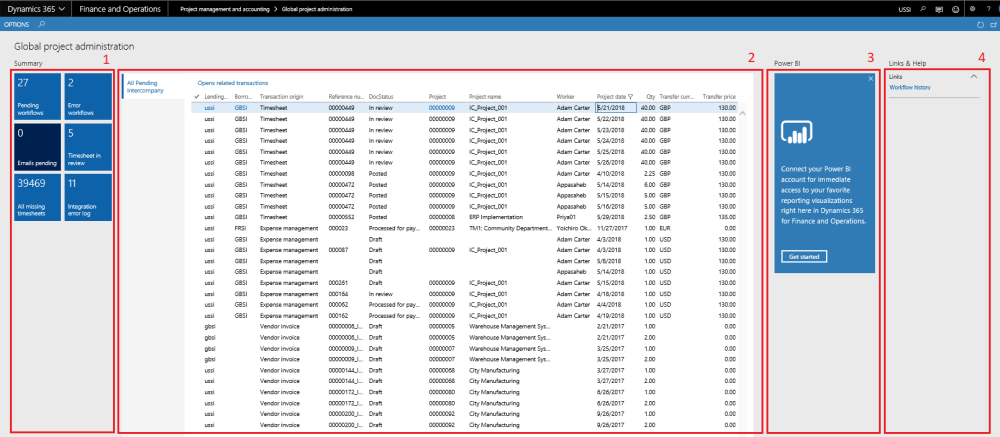Intent of this Workspace
This workspace is created with an intention to review the inter-company transactions. The global project administrator, service industry super user and service industry view roles are associated with this workspace. The users assigned with these roles will be able to view inter-company invoices information available on this workspace and also inter-company projects related transactions are available to the user across legal entities, even if the transactions are in draft status.
The information that is made available on this workspace is workflows pending, timesheets in review and timesheets pending etc. Even the projects360 Integration log is available on this workspace to view the integration status.
1. Tiles Section
| Tiles | Description |
| Pending workflows | All the pending workflow documents are displayed under this tile. This tile considers all the document types for which workflow is defined. |
| Emails pending | All the emails under the waiting and failed statuses are listed under this tile. Again this shows all the document types for which emails could be configured and sent. |
| All missing timesheets | All the timesheets missing i.e. not submitted by the resources in the application are displayed under this tile. |
| Error workflows | This tile opens up the list page which shows all the workflows which are stopped due to some error. |
| Timesheet in review | This tile opens up the list page which shows all the timesheets which are in submitted and in-review state. |
| Integration error log | This tile opens up the list page which shows errors in Project Service Automation application (PSA) data integration to Microsoft Dynamics 365 finance and operations. |
2. List Page Section
| List page | Description |
| All pending intercompany | This list displays all the intercompany transactions. These transactions could be from timesheet, expense management and vendor invoice document types. |
3. Power BI Section
Dynamics 365 for Finance and Operations offers the ability to pin Power BI visuals into workspaces, an important functionality that seamlessly integrates two important business management systems in one platform. The workspace is the place where the user interacts with Dynamics 365 system for operations tasks. In order to more efficiently carry out the task, pinning Power BI visuals provides instant insight without having to toggle between systems.
This sections shows all the Power BI visuals pinned by the users to this workspace.
4. Links & Help Section
| Links & Help | Description |
| Error workflows | This tile opens up the list page which shows all the workflows which are stopped due to some error. |
5. List of Buttons
The below mentioned buttons are available on the selection of All pending inter-company list page on the workspace.
| Button | Description |
| Open related transactions | Opens up the details of the selected record under the All pending inter-compnay list page. |