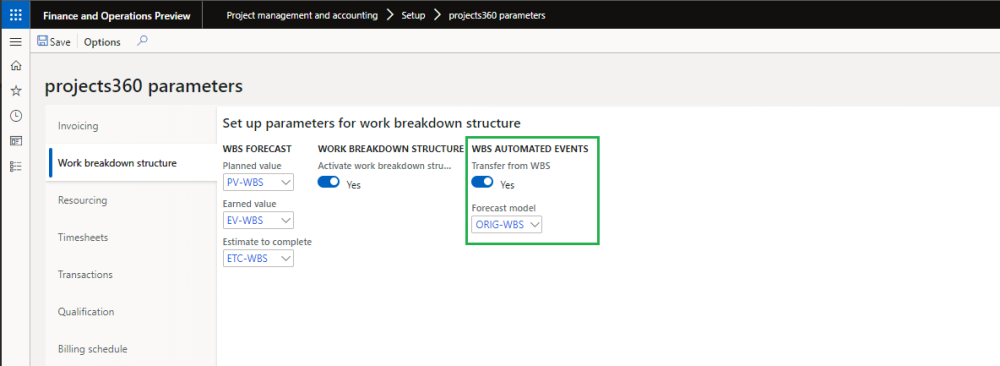Parameter Setup
A parameter is added on the projects360 parameters form to activate this feature.
Go to Project management and accounting > Setups > projects360 parameters > Work breakdown structure tab
| Fields | Description |
| Transfer from WBS | When the parameter is marked, the automatic synchronize is turned on WBS and forecasts. Whenever a change is made on the WBS and published, forecasts are automatically updated with the latest information. At this point, the forecasts are always delete and replace with the latest information from WBS. |
| Forecast model | Specify the forecast model to be used while creating the automatic forecasts based on the published WBS information. |